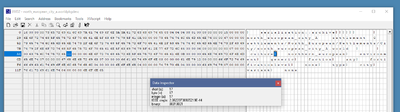Difference between revisions of ".worldpkgdesc - M2TW"
(→Hex Editor) |
|||
| Line 32: | Line 32: | ||
===Hex Editor=== | ===Hex Editor=== | ||
[[File:Pkg-hex-editor.png|400px|thumb|view of .worldpkgdesc in hex editor]] | [[File:Pkg-hex-editor.png|400px|thumb|view of .worldpkgdesc in hex editor]] | ||
| − | + | The .worldpkgdesc files can be edited with a hex editor. A typical view of a file in the XV132 editor is shown on the right. | |
| + | Note that each string is preceded by an integer that gives the number of characters in the string, e.g. as shown the integer 17 for the string 'northern_european'. | ||
===IWTE=== | ===IWTE=== | ||
[[Category:M2TW Battle Map Modding]] | [[Category:M2TW Battle Map Modding]] | ||
Revision as of 08:58, 12 March 2019
Which settlement, techtree or ambient turns up in the game for each specific use is controlled by a .worldpkgdesc file. Each .worldpkgdesc file calls one specific .world file.
The .world file's name and folder location that is specified inside the .worldpkgdesc file and other parameters can be amended with a hex editor or the IWTE tool.
Contents
Location and Name of .worldpkdesc files
packagedb.txt
The packagedb.txt file determines where the game will search for .worldpkgdesc files. Its normal contents are;
; List of directories to search for packages .\settlements
which means the game will search inside
- data/settlements
if you add a copy of the packagedb.txt to your mod-folder it will also search
- mods/my_mod/data/settlements
The .worldpkgdesc files in the specified folders will all be read when M2TW loads (prior to reaching the menu). The .worldpkgdesc files in the /packs folders will also be read meaning you cannot effectively delete any original .worldpkgdesc's.
Mod-folder versus M2TW data
Mod-folder versions of a named .worldpkgdesc do not 'overwrite' the data folder version
unlike other files, a mod-folder version of a .worldpkgdesc does not replace the data or /pack version in game, so naming your pkg the same as the original version and having;
- data/settlements/north_european/settlements/city/north_european_city_a.worldpkgdesc &
- my_mod/data/settlements/north_european/settlements/city/north_european_city_a.worldpkgdesc
does not mean your mod-folder version will take precedence. Unless the mod-folder version can be made more specific, i.e. by including a faction specific control, then the contents of both pkgs will be read and used.
.worldpkgdesc file name
The name of the .worldpkgdesc file is irrelevant
so "copy of north_european_city_a.worldpkgdesc" and "xxxxnorth_european_city_a.worldpkgdesc" will still be read and used, for this reason beware of leaving unwanted copies of the files in your /settlements folder.
Contrary to popular belief the naming of the files and folders in /settlements is completely irrelevant to which culture uses which building. You could call a set of files/folders "Freds_custom_thing.****" and have that settlement turn up for Northern_european factions' towns if you set the contents of the .worldpkgdesc correctly. Likewise, the .worldpkgdesc doesn't have to be in the same folder as the .world it calls. The reason for naming files/folders after cultures and city levels, and placing the relevant pkg in each is purely for ease of understanding what is meant to be turning up where!
Editing the .worldpkgdesc file
Hex Editor
The .worldpkgdesc files can be edited with a hex editor. A typical view of a file in the XV132 editor is shown on the right. Note that each string is preceded by an integer that gives the number of characters in the string, e.g. as shown the integer 17 for the string 'northern_european'.