Difference between revisions of "Export ancillaries.txt"
m (Removed category "Modding" (using HotCat)) |
(banner smaller) |
||
| Line 1: | Line 1: | ||
| + | <center>[[File:RTW Modding Banner.png|600px]]</center><br> | ||
{{DISPLAYTITLE:export_ancillaries.txt}} | {{DISPLAYTITLE:export_ancillaries.txt}} | ||
| + | |||
'''export_ancillaries.txt''' contains all the text which is displayed in the game for the Ancillaries which are defined in [[export_descr_ancillaries.txt]]. | '''export_ancillaries.txt''' contains all the text which is displayed in the game for the Ancillaries which are defined in [[export_descr_ancillaries.txt]]. | ||
Revision as of 23:16, 13 May 2020
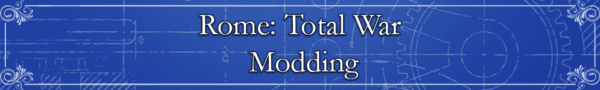
export_ancillaries.txt contains all the text which is displayed in the game for the Ancillaries which are defined in export_descr_ancillaries.txt.
If an ancillary does not have it's description set up properly in this file the game will CTD when you attempt to view a character with that ancillary, or a character acquires that ancillary!
M2TW has a export_ancillaries.txt.strings.bin file instead of this which contains similar content in a different format.
Format
{Ancillary_Name} Herald
{Ancillary_Name_desc}
This man is a born leader who inspires .....
{Ancillary_Name_effects_desc}
-3 Command, +6 Morale for all troops on the battlefield
Explanation
The Ancillary_Name must be the same as the actual name given to the ancillary in Export_descr_ancillaries.txt.
Every entry must be written exactly as they are in Export_descr_ancillaries.txt for that trait, so if that file 'misspells' something, eg. Ancillary_Naem_desc or uses Ancillary_name_desc with a lower case letter or adds a letter Ancillary_Name_effects_descr, so must this file, or else hello desktop.....
Notes
Use tab and not space after the closing } or your text will be offset in the game.
The effects_desc will show up in game as the effect that the ancillary has - it is intended to tie up with the actual effect of the ancillary but as it is added manually might not actually do so.
The file must be saved in unicode format, saving it as an ascii format file will cause a CTD.
Medieval II Information
The equivalent to this file in M2TW is export_ancillariess.txt.strings.bin that can be converted to a text file equivalent for editing, see strings.bin files