Descr daytypes.txt
WIP Article - please help add to this if you know more about it - is currently being written as effects are investigated - current content refers to RTW/BI only, differences in M2TW need checking
Descr_daytypes.txt controls the weather and lighting conditions applied to the battle maps for each of the various climates. Which climate the battle takes place in is determined by the originating position on the campaign map and the climate colour used for that location on map_climates.tga. Custom battles occur at pre-set locations on the campaign map as defined in custom_locations.txt
Relationship to Climates
A section start from the vanilla file looks like this:
daytype temperate_summer climates temperate_grassland_fertile temperate_grassland_infertile temperate_forest_open temperate_forest_deep swamp alpine seasons summer weatherevents calm 0.25, hazy 0.4, light_fog 0.15, rain_summer_shower 0.13,.... next_day temperate_summer 1.0
In order to split up the climates new daytypes may be added so you could have:
daytype temperate_summer climates temperate_grassland_fertile temperate_grassland_infertile seasons summer
and
daytype freds_forest_temperate_summer climates temperate_forest_open temperate_forest_deep swamp alpine seasons summer
note that the daytypes are also referenced in the next_day line, so you would need to change those as well to suit.
Weather Conditions
The possible weather conditions are described at the top of the file, for example:
weatherevent calm cloud light 1 1 1 precipitate none dry wind calm fog clear 0.0000005
these events are also referenced in descr_sounds_enviro.txt, how they relate to the possible weather selection criteria in custom battles is not clear yet. The first word of the listing after precipitate appears to reference the sound in descr_sounds_enviro.txt for instance Rain, dust, snow or hail. These can be succeeded with torrential, light or heavy, what that does is not clear yet.
Lighting Effects
It is quite easy to get very strange effects when editing this file, see screenshot of using the night settings throughout daytime:

Lighting effects appear to be combined with some overall settings for the time of day described in descr_skydome.txt and descr_battle_map_lighting_and_fog_control.txt.
The following image is from work in progress during testing for new sky colours for Lycan Rising:

Image above shows the skydome set to maximum red, the sun_colour in descr_daytypes set to maximum blue and the sunlight in descr_daytypes set to maximum green.
The ambient_colour_increase_proportion sections in descr_battle_map_lighting_and_fog_control.txt also have an influence on the overall effect:
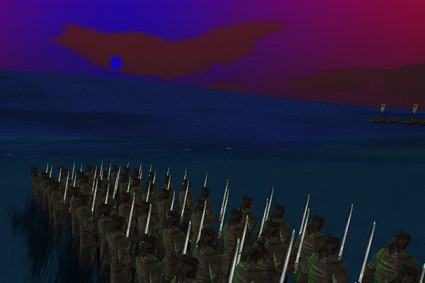
The above image is taken with the same settings as the screen shot above it except for changes to descr_battle_map_lighting_and_fog_control.txt, raising ambient_blue_increase_proportion to 0.9 for general lighting and lowering others, and raising ambient_red_increase_proportion to 0.9 similarly for unit lighting. The effect on the ground lighting is very pronounced with the green of the sunlight removed almost entirely from shadow areas, the effect on unit lighting is less marked but appears to increase the red in shadow areas slightly.
Note that descr_pallete.txt which looks as though it should effect light colours appears to be completely redundant in RTW1.5 and BI1.6
Mods
The best know modification that deals with changes to descr_daytypes.txt is SkyMod by HorseArcher