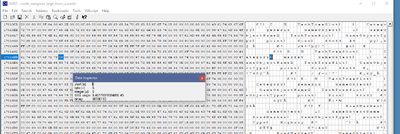Difference between revisions of "Techtree - M2TW"
(→Editing techtrees) |
|||
| Line 2: | Line 2: | ||
===Editing techtrees=== | ===Editing techtrees=== | ||
| + | [[File:Techtree in hex editor.png|400px|thumb|view of techtree section of .world in hex editor]] | ||
| + | [[File:Techtree slot in IWTE.png|400px|thumb|view of techtree update in IWTE]] | ||
| + | The picture at the top right shows the techtree section of the .world file viewed in a hex editor. | ||
===Link to EDB=== | ===Link to EDB=== | ||
Revision as of 09:47, 15 March 2019
Techtree slots are the mechanism in M2TW where buildings such as barracks and churches appear within the 3d models of settlements that have built those buildings.
Editing techtrees
The picture at the top right shows the techtree section of the .world file viewed in a hex editor.
Link to EDB
Useage
As well as the obvious use of allowing a barracks to appear as built within a settlement, a techtree can be used to load more-or-less anything! For instance in certain TATW mods a techtree is used to load a dummy settlement outside the main actual settlement, to represent a closely adjacent settlement without having to import all the models manually. To achieve this (as the dummy settlement is obviously not built via EDB) the techtree slot is set up with a unique category name and size and a .worldpkgdesc created to match that category and size but with "slot_filler" as the 'type'.