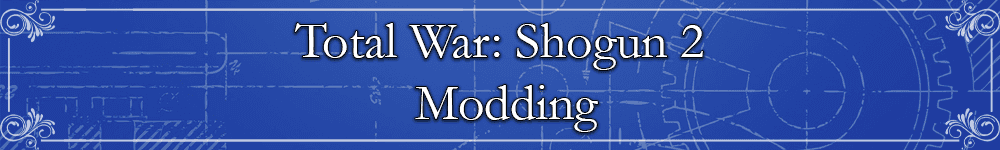Difference between revisions of "Total War: Shogun 2 - Modding Index"
(notes by template to standardise) |
m (→See Also:) |
||
| (2 intermediate revisions by the same user not shown) | |||
| Line 1: | Line 1: | ||
[[File:Shogun 2 Modding.png|center|Total War: Shogun 2 Modding Banner]]<br> | [[File:Shogun 2 Modding.png|center|Total War: Shogun 2 Modding Banner]]<br> | ||
| − | + | ||
<center><big>Tutorials, resources and tools for modding [[Total War: Shogun 2]]</big> | <center><big>Tutorials, resources and tools for modding [[Total War: Shogun 2]]</big> | ||
| Line 15: | Line 15: | ||
*Tool - [http://www.twcenter.net/forums/showthread.php?564618 MMS 1.3 - Multimod Support] by [[daniu]] | *Tool - [http://www.twcenter.net/forums/showthread.php?564618 MMS 1.3 - Multimod Support] by [[daniu]] | ||
*Tool - [http://www.twcenter.net/forums/showthread.php?602012 Easy Launcher] by [[husserlTW]] | *Tool - [http://www.twcenter.net/forums/showthread.php?602012 Easy Launcher] by [[husserlTW]] | ||
| − | |||
==Units== | ==Units== | ||
| Line 32: | Line 31: | ||
*Tools - [http://www.twcenter.net/forums/showthread.php?546848 List Checker] by [[King Sama]] | *Tools - [http://www.twcenter.net/forums/showthread.php?546848 List Checker] by [[King Sama]] | ||
*Tools - [https://www.twcenter.net/forums/showthread.php?429319-unit_variant-lt-gt-txt-converter-for-NTW-and-S2TW unit_variant <-> txt converter for NTW and S2TW] by [[taw]] | *Tools - [https://www.twcenter.net/forums/showthread.php?429319-unit_variant-lt-gt-txt-converter-for-NTW-and-S2TW unit_variant <-> txt converter for NTW and S2TW] by [[taw]] | ||
| − | |||
| − | |||
| − | |||
| − | |||
| − | |||
| − | |||
| − | |||
| − | |||
===Models=== | ===Models=== | ||
*Tutorial - [https://www.twcenter.net/forums/showthread.php?755463-Tutorial-3D-model-importing-questions-Update-with-video-Tutorial 3D Model Importing questions] by [[Xorte-Renshe]] | *Tutorial - [https://www.twcenter.net/forums/showthread.php?755463-Tutorial-3D-model-importing-questions-Update-with-video-Tutorial 3D Model Importing questions] by [[Xorte-Renshe]] | ||
*Resource - [http://www.twcenter.net/forums/showthread.php?630407 Examining models_naval tables and CA's ship model] by [[wangrin]] | *Resource - [http://www.twcenter.net/forums/showthread.php?630407 Examining models_naval tables and CA's ship model] by [[wangrin]] | ||
| − | |||
===Textures=== | ===Textures=== | ||
*Tutorial - [http://www.twcenter.net/forums/showthread.php?572354 Importing custom unit textures/3d meshes into Assembly Kit's Unit Editor] by [[scope2007]] | *Tutorial - [http://www.twcenter.net/forums/showthread.php?572354 Importing custom unit textures/3d meshes into Assembly Kit's Unit Editor] by [[scope2007]] | ||
| − | |||
===Animations=== | ===Animations=== | ||
*Tutorial - [https://www.twcenter.net/forums/showthread.php?755912-Adding-Custom-Animations-to-Shogun2 Adding custom animations to Shogun 2] by [[Havie]] | *Tutorial - [https://www.twcenter.net/forums/showthread.php?755912-Adding-Custom-Animations-to-Shogun2 Adding custom animations to Shogun 2] by [[Havie]] | ||
| − | + | ===Unit Flags/Banners=== | |
| − | ===Banners=== | ||
*Tutorial - [https://www.twcenter.net/forums/showthread.php?447151-Adding-extra-flags-to-units Adding Extra Flags to Units] by [[Black Fox]] | *Tutorial - [https://www.twcenter.net/forums/showthread.php?447151-Adding-extra-flags-to-units Adding Extra Flags to Units] by [[Black Fox]] | ||
| − | + | ==Campaign Map and Start Positions== | |
| − | |||
| − | |||
| − | |||
| − | |||
| − | |||
| − | |||
| − | |||
| − | |||
| − | |||
| − | |||
*Tutorial - [http://www.twcenter.net/forums/showthread.php?551502 How to remove fog of war AND silly map shroud] by [[VoteForRonPaul]] | *Tutorial - [http://www.twcenter.net/forums/showthread.php?551502 How to remove fog of war AND silly map shroud] by [[VoteForRonPaul]] | ||
*Tutorial - [https://www.twcenter.net/forums/showthread.php?438835-Perfect-ESF-lt-gt-XML-converter-Startpos-Modifications-Tutorial Perfect ESF<->XML Converter - Startpos Modifications Tutorial] by [[Fortes]] | *Tutorial - [https://www.twcenter.net/forums/showthread.php?438835-Perfect-ESF-lt-gt-XML-converter-Startpos-Modifications-Tutorial Perfect ESF<->XML Converter - Startpos Modifications Tutorial] by [[Fortes]] | ||
| Line 83: | Line 61: | ||
*Tool - [http://www.twcenter.net/forums/showthread.php?635413 Rigid_Spline.txt Generator] by [[Ygge]] | *Tool - [http://www.twcenter.net/forums/showthread.php?635413 Rigid_Spline.txt Generator] by [[Ygge]] | ||
| − | + | ==Campaign Elements== | |
| − | === | + | ===Factions=== |
| − | |||
| − | |||
| − | |||
| − | |||
| − | |||
| − | |||
| − | == | ||
*Tutorial - [http://www.twcenter.net/forums/showthread.php?t=436562 Easy Cheat(all clan traits!)] by [[deathblow]] | *Tutorial - [http://www.twcenter.net/forums/showthread.php?t=436562 Easy Cheat(all clan traits!)] by [[deathblow]] | ||
*Tutorial - [https://www.twcenter.net/forums/showthread.php?438812-Changing-Faction-Colors Changing Faction Colors] by [[Sajaxom]] | *Tutorial - [https://www.twcenter.net/forums/showthread.php?438812-Changing-Faction-Colors Changing Faction Colors] by [[Sajaxom]] | ||
| Line 97: | Line 68: | ||
*Tutorial - [https://www.twcenter.net/forums/showthread.php?482501-Adding-new-clans-to-Shogun-2! Adding new clans to Shogun 2] by [[Akaie]] | *Tutorial - [https://www.twcenter.net/forums/showthread.php?482501-Adding-new-clans-to-Shogun-2! Adding new clans to Shogun 2] by [[Akaie]] | ||
| + | ===Characters=== | ||
| − | == | + | ====Agents==== |
| + | *Tutorial - [http://www.twcenter.net/forums/showthread.php?518274 Modding AGENT LIMIT] by [[madpluck]] | ||
| + | ====Traits and Ancillaries==== | ||
| + | *Tutorial - [https://www.twcenter.net/forums/showthread.php?473451-How-to-add-an-ancillary How to add an ancillary] by [[davidlallen]] | ||
| − | === | + | ===Buildings=== |
| − | *Tutorial - [https://www.twcenter.net/forums/showthread.php? | + | *Tutorial - [https://www.twcenter.net/forums/showthread.php?643091-Exporting-a-custom-garrisonable-building-model-for-Empire-Napolen-and-Shogun Exporting a custom garrisonable building model for Empire, Napoleon, and Shogun] by [[Primergy]] |
| + | *Tutorial - [https://www.twcenter.net/forums/showthread.php?450334-How-to-Create-an-Area-of-Recruitment How to Create and Area of Recruitment] by [[Hazbones]] | ||
| + | *Tutorial - [https://www.twcenter.net/forums/showthread.php?463544-How-to-add-any-buildings-and-all-on-city-region How to add any buildings and all on city region] by [[Takeda Shingen]] | ||
| + | *Resource - [http://www.twcenter.net/forums/showthread.php?606057 Examining raw building models & Primergy's EFLINE tool] by [[wangrin]] | ||
| + | ==Battle Map== | ||
| + | *Tutorial - [https://www.twcenter.net/forums/showthread.php?428178-Using-the-Debug-Cam Using the Debug Cam] by [[The Hedge Knight]] | ||
| + | *Tutorial - [https://www.twcenter.net/forums/showthread.php?484195-How-to-create-a-faction-description-in-custom-battles How to create a faction description in custom battles] by [[Akaie]] | ||
| + | *Tutorial - [https://www.twcenter.net/forums/showthread.php?500455-How-to-create-a-Duel How to create a Duel] by [[naxzul666]] | ||
| + | *Answer - [http://www.twcenter.net/forums/showthread.php?542516 FIXTEd - Deployment Zone Not Working? I know a fix.] by [[Funktasticmo]] | ||
==Scripting== | ==Scripting== | ||
| Line 119: | Line 102: | ||
*Resource - [https://www.twcenter.net/forums/showthread.php?428786-Shogun-2-scripting-information-and-documentation Shogun 2 scripting information and documentation] by [[T.C.]] | *Resource - [https://www.twcenter.net/forums/showthread.php?428786-Shogun-2-scripting-information-and-documentation Shogun 2 scripting information and documentation] by [[T.C.]] | ||
*Resource - [https://www.twcenter.net/forums/showthread.php?803451-Template_map-xml-Python-and-3DS-Max-Scripts-for-analysing-the-battle-templates-(beta Template_map.xml - Python and 3DS Max Scripts for analysing the battle templates (beta]] by [[Primergy]] | *Resource - [https://www.twcenter.net/forums/showthread.php?803451-Template_map-xml-Python-and-3DS-Max-Scripts-for-analysing-the-battle-templates-(beta Template_map.xml - Python and 3DS Max Scripts for analysing the battle templates (beta]] by [[Primergy]] | ||
| − | |||
| − | |||
| − | |||
| − | |||
==Sounds== | ==Sounds== | ||
| Line 132: | Line 111: | ||
*Resource - [https://www.twcenter.net/forums/showthread.php?428619-Shogun-2-Music-Names-explained Shogun 2 Music Names explained] by [[Coconut Fred]] | *Resource - [https://www.twcenter.net/forums/showthread.php?428619-Shogun-2-Music-Names-explained Shogun 2 Music Names explained] by [[Coconut Fred]] | ||
| + | ==UI== | ||
| − | == | + | ===Videos=== |
| − | |||
| − | |||
| − | == | ||
*Tutorial - [http://www.twcenter.net/forums/showthread.php?571137 adding/changing in game videos] by [[wealthmonger]] | *Tutorial - [http://www.twcenter.net/forums/showthread.php?571137 adding/changing in game videos] by [[wealthmonger]] | ||
*Resource - [https://www.twcenter.net/forums/showthread.php?495615-FMV-videos-in-game FMV Videos in game] by [[moonmonkey]] | *Resource - [https://www.twcenter.net/forums/showthread.php?495615-FMV-videos-in-game FMV Videos in game] by [[moonmonkey]] | ||
| − | |||
==Miscellaneous== | ==Miscellaneous== | ||
| Line 150: | Line 126: | ||
*Tool - [https://www.twcenter.net/forums/showthread.php?726599-SaveParser-Editor-for-Total-War-savegames-(Shogun2) SaveParser - Editor for Total War savegames] by [[RoninX2807]] | *Tool - [https://www.twcenter.net/forums/showthread.php?726599-SaveParser-Editor-for-Total-War-savegames-(Shogun2) SaveParser - Editor for Total War savegames] by [[RoninX2807]] | ||
| + | ==See Also== | ||
| + | *'''[https://www.twcenter.net/forums/forumdisplay.php?1572-Tools-Tutorials-and-Resources Shogun 2 Tools, Tutorials and Resources]''' sub-forum on TWC where most of the tutorials and resources listed above are hosted. | ||
| + | *[https://www.twcenter.net/forums/forumdisplay.php?1552-Total-War-Shogun-2-Mod-Workshop Shogun 2 Mod Workshop] on TWC to ask any questions not covered in the tutorials section. | ||
| + | <br> | ||
{{Modding Portal}} | {{Modding Portal}} | ||
[[Category:Modding]] | [[Category:Modding]] | ||
Latest revision as of 07:00, 17 May 2020
The below listing provides links to tutorials, useful answers to common modding questions, resources and tools, divided by category.
| You are welcome to edit this page, please read these notes for guidance:- |
|---|
| When adding subject areas please use this layout. When adding items please keep to existing format with the type of article first;
If you remove a link because an item is superseded, shown not to work, etc. please copy the link to the discussion page and note your reason for removal. |
General Set-Up Information
- Tutorial - How to use the Official Modding Tools by Daniu
- Tutorial - BOB Files 101 by Jinarik
- Tutorial - Using Taws Tools On Windows by The Hedge Knight
- Tutorial - Introduction Video to Shogun 2 Modding by daniu
- Tool - EditSF Tool by daniu
- Tool - MMS 1.3 - Multimod Support by daniu
- Tool - Easy Launcher by husserlTW
Units
- Tutorial - Unit editing with Hexeditor by Agostinos
- Tutorial - Easy Way to Faster Mastery of Arts Tested and Worked by Veilovie
- Tutorial - Editing Troops (xp, number, etc) using ESF editor and Savegame by Raga
- Tutorial - Advanced Hex Editing: Creating a custom unit by Agostinos
- Tutorial - How to diversify missle units' ranges by Satori
- Tutorial - Quick tutorial - Changing unit weapon by deathblow
- Tutorial - How to create a custom unit in Pack File Manager by Ele
- Tutorial - Adding the Black Ship and the Caravel into Custom Battles by Gunny
- Tutorial - How to Create Military Unit Groups bu Hazbones
- Tutorial - How to create a dynamic unit cap by kugkings
- Resource - Exporting Artillery Pieces - Research Thread by Primergy
- Resource - Formula for figuring out armor values vs projectile damage by Lokgar
- Tools - List Checker by King Sama
- Tools - unit_variant <-> txt converter for NTW and S2TW by taw
Models
- Tutorial - 3D Model Importing questions by Xorte-Renshe
- Resource - Examining models_naval tables and CA's ship model by wangrin
Textures
Animations
- Tutorial - Adding custom animations to Shogun 2 by Havie
Unit Flags/Banners
- Tutorial - Adding Extra Flags to Units by Black Fox
Campaign Map and Start Positions
- Tutorial - How to remove fog of war AND silly map shroud by VoteForRonPaul
- Tutorial - Perfect ESF<->XML Converter - Startpos Modifications Tutorial by Fortes
- Tutorial - More Than 20 units in army Single player Campaign by freelancerX
- Tutorial - How to change turns per year, end year and required regions by Vragos
- Tutorial - How to change a region's special resources. by Boss
- Tutorial - How to add a town to a region without a town by uanime5
- Tutorial - How to add a new land mass by uanime5
- Tutorial - Editing province specialties and clan starting location by TheraTnexTdooR
- Tutorial - How to add a few more castles to the campaign map by Weierstrass
- Resource - Startpos.esf and Regions.esf by husserlTW
- Resource - RAW empty campaign map for Shogun 2 Modders by Sara Temer
- Resource - Raw campaign map of Fall of the Samurai for modders by izzi
- Tool - Campaign Map Tree Generator by Ygge
- Tool - Rigid_Spline.txt Generator by Ygge
Campaign Elements
Factions
- Tutorial - Easy Cheat(all clan traits!) by deathblow
- Tutorial - Changing Faction Colors by Sajaxom
- Tutorial - Making Minor Clans Playable by Dwizzle
- Tutorial - Adding new clans to Shogun 2 by Akaie
Characters
Agents
- Tutorial - Modding AGENT LIMIT by madpluck
Traits and Ancillaries
- Tutorial - How to add an ancillary by davidlallen
Buildings
- Tutorial - Exporting a custom garrisonable building model for Empire, Napoleon, and Shogun by Primergy
- Tutorial - How to Create and Area of Recruitment by Hazbones
- Tutorial - How to add any buildings and all on city region by Takeda Shingen
- Resource - Examining raw building models & Primergy's EFLINE tool by wangrin
Battle Map
- Tutorial - Using the Debug Cam by The Hedge Knight
- Tutorial - How to create a faction description in custom battles by Akaie
- Tutorial - How to create a Duel by naxzul666
- Answer - FIXTEd - Deployment Zone Not Working? I know a fix. by Funktasticmo
Scripting
- Tutorial - Quick Scripted Modifications: Change Treasury, Disable Rebellions, Unveil Map, Remove Startpos and Scripting from pack by husserlTW
- Tutorial - Create_Force demystified - Add units to AI at game start! by Tan Zhi Han
- Tutorial - How to add a Table Definition to PFM by Porphyr
- Tutorial - How to add incidents and dilemmas by davidlallen
- Tutorial - How to make an event by zowarth
- Tutorial - Editing the new startpos.esf Files by Akaie
- Tutorial - Using the DecodeTool for unknown DB Tables (PFM) by daniu
- Tutorial - PFM Update (for issues with new tables) by MDegage
- Resource - Assembly Kit's Update Pack 1.2 by Frodo45127
- Resource - All about the CAI (Campaign AI) by The Hedge Knight
- Resource - The S2 Script-o-rama by T.C.
- Resource - Shogun 2 scripting information and documentation by T.C.
- Resource - Template_map.xml - Python and 3DS Max Scripts for analysing the battle templates (beta] by Primergy
Sounds
- Answer - Corrupted Sounds Solutions and Discussion by Daniu
- Tool - Sinfonia Semplice (Sound Fixing Tool) by Crux3D
- Tool - Sound fix for S2TW and expansions by izzi
Music
- Resource - Shogun 2 Music Names explained by Coconut Fred
UI
Videos
- Tutorial - adding/changing in game videos by wealthmonger
- Resource - FMV Videos in game by moonmonkey
Miscellaneous
- Tutorial - MoSS Building System Infinite Siege maps by Weierstrass
- Resource - PFM's new Mod Compatibility Features by daniu
- Resource - Shogun 2 Language and Encyclopedia files by Swiss Halberdier
- Tool - SaveParser - Editor for Total War savegames - v1.40.0.0 by RoninX2807
- Tool - Autobackup of Save Games by daniu
- Tool - Shogun 2 Converter for Esf, Db , Loc and Unit_Variant files by husserlTW
- Tool - SaveParser - Editor for Total War savegames by RoninX2807
See Also
- Shogun 2 Tools, Tutorials and Resources sub-forum on TWC where most of the tutorials and resources listed above are hosted.
- Shogun 2 Mod Workshop on TWC to ask any questions not covered in the tutorials section.
| Total War Modding | |
|---|---|
|
Indexes to Tools, Tutorials & Resources by Game: | |
|
Main Categories for Other Modding Pages on the Wiki: | |
|
Modding Workshops on TWC: | |
| Other Wiki Sections: Total War Center | Total War Series | Total War Mods | TWC Wiki | |