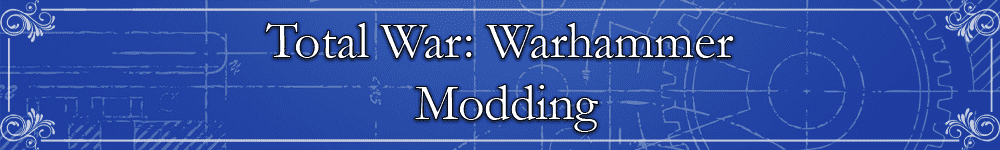Difference between revisions of "Total War: Warhammer - Modding Index"
(banner added) |
m (→Units: wikilinked Warhammer Fantasy Battles) |
||
| (8 intermediate revisions by 3 users not shown) | |||
| Line 1: | Line 1: | ||
[[File:Warhammer Modding.png|center|Total War: Warhammer Modding Banner]]<br> | [[File:Warhammer Modding.png|center|Total War: Warhammer Modding Banner]]<br> | ||
| − | |||
| − | |||
| + | <center><big>Tutorials, resources and tools for modding [[Total War: Warhammer]] and [[Total War: Warhammer II]]</big> | ||
| + | |||
| + | '''The below listing provides links to tutorials, useful answers to common modding questions, resources and tools, divided by category.'''<br> | ||
| − | + | {{ModdingIndexNotes}}</center> | |
| − | + | {{TOC right}} | |
| − | + | ==General Information== | |
| − | |||
| − | |||
| − | |||
| − | |||
*'''[http://wiki.totalwar.com/w/Official_CA_modding_tips_and_tutorials Official CA Warscape Modding Tips]''' by [[CA]] | *'''[http://wiki.totalwar.com/w/Official_CA_modding_tips_and_tutorials Official CA Warscape Modding Tips]''' by [[CA]] | ||
*'''[http://wiki.totalwar.com/w/Content_Creators#Creating_Mods_for_Total_War_-_Where_to_Start Where to Start Guide]''' by [[CA]] | *'''[http://wiki.totalwar.com/w/Content_Creators#Creating_Mods_for_Total_War_-_Where_to_Start Where to Start Guide]''' by [[CA]] | ||
| + | * '''Tutorial - [https://www.twcenter.net/forums/showthread.php?732663 Getting Started - Modding for Newbies]''' - by [[Commissar Caligular]] | ||
| + | * Tutorial - [https://www.twcenter.net/forums/showthread.php?731197-Warhammer-Modding-Tutorial(s) Warhammer Modding Tutorial(s)] - by [[Magnar]] - <small>''link to video''</small> | ||
| + | |||
| + | ===Mod Set-up and Launching=== | ||
| + | * Tool - [https://www.twcenter.net/forums/showthread.php?767414-New-mod-manager-for-Warhammer-2-released! Mod manager for Warhammer 2] - by [[Kaedrin]] | ||
| − | + | ===Common Tools=== | |
| + | Tools used across multiple aspects of the game: | ||
* Tool - [http://wiki.totalwar.com/w/Total_War_WARHAMMER_Assembly_Kit_Terry Assembly Kit Terry] - by [[CA]] | * Tool - [http://wiki.totalwar.com/w/Total_War_WARHAMMER_Assembly_Kit_Terry Assembly Kit Terry] - by [[CA]] | ||
* Tool - [https://www.twcenter.net/forums/showthread.php?776975-Rusted-PackFile-Manager Rusted PackFile Manager (RPFM)] - by [[Frodo45127]] | * Tool - [https://www.twcenter.net/forums/showthread.php?776975-Rusted-PackFile-Manager Rusted PackFile Manager (RPFM)] - by [[Frodo45127]] | ||
* Tool - [https://www.twcenter.net/forums/showthread.php?759230-PFM-5-0-Warhammer-2-support Pack File Manager (PFM)] - by [[daniu]] | * Tool - [https://www.twcenter.net/forums/showthread.php?759230-PFM-5-0-Warhammer-2-support Pack File Manager (PFM)] - by [[daniu]] | ||
* Tool - [http://www.twcenter.net/forums/showthread.php?637771 SaveParser - Editor for Total War savegames] - by [[RoninX2807]] - <small>''for all Warscape games''</small> | * Tool - [http://www.twcenter.net/forums/showthread.php?637771 SaveParser - Editor for Total War savegames] - by [[RoninX2807]] - <small>''for all Warscape games''</small> | ||
| − | |||
| − | |||
==Units== | ==Units== | ||
| − | * | + | Please note that the types of units that can be added to Warhammer are restricted by the game's end-user license agreement (EULA). To be specific, the EULA of Total War: Warhammer forbids any mods from including any copyrighted content other than that which is within [[Warhammer Fantasy Battles]]. Even the copyrighted content that is within the other divisions of Warhammer (most prominently [[Warhammer 40,000]]) is forbidden. |
| + | |||
| + | ===Getting Units in Game=== | ||
| + | * <b>Tutorial - [https://www.twcenter.net/forums/showthread.php?749888Sebidee's Complete Guide to Warhammer Unit Modding]</b> - by [[Sebidee]] - <small>''includes; getting your unit into game, variant editing, retexturing, unit cards, recruitment etc''</small> | ||
| + | * Answer - [https://www.twcenter.net/forums/showthread.php?732039-TUTORIAL-How-to-Create-a-New-Unit How to Create a New Unit] - by [[Mooncabbage]] - <small>''explanation of involved tables''</small> | ||
* Resource - [https://www.twcenter.net/forums/showthread.php?760696-Sebidee-s-Unit-Modding-Template-(Warhammer-2) Sebidee's Unit Modding Template (Warhammer 2)] - by [[Sebidee]] | * Resource - [https://www.twcenter.net/forums/showthread.php?760696-Sebidee-s-Unit-Modding-Template-(Warhammer-2) Sebidee's Unit Modding Template (Warhammer 2)] - by [[Sebidee]] | ||
| − | |||
| − | |||
| − | |||
| − | |||
| − | |||
| − | |||
===Models=== | ===Models=== | ||
| Line 42: | Line 41: | ||
* Tool - [https://www.twcenter.net/forums/showthread.php?761872-Easy-Rigid-Editor-(for-texture-links) Easy Rigid Editor (for texture links)] - by [[Der_Spaten]] - <small>''included in RPFM''</small> | * Tool - [https://www.twcenter.net/forums/showthread.php?761872-Easy-Rigid-Editor-(for-texture-links) Easy Rigid Editor (for texture links)] - by [[Der_Spaten]] - <small>''included in RPFM''</small> | ||
| − | == | + | ===Unit Stats and Abilities=== |
| − | ===Battle Map== | + | * Tutorial - [https://www.twcenter.net/forums/showthread.php?752944-Adding-and-creating-new-unit-bulletpoints Adding and creating new unit bulletpoints] - by [[Matmannen]] |
| + | * Answer - [https://www.twcenter.net/forums/showthread.php?737179-TIP-Changing-Cavalry-Unit-Sizes Changing Cavalry Unit Sizes] - by [[Tarsus999]] | ||
| + | * Resource - [https://www.twcenter.net/forums/showthread.php?739483-TotalWar-Warhammer-Unit-Stats-Table TotalWar Warhammer - Unit Stats Table] - by [[RoninX2807]] - <small>''based on game version: 1.3.0 and DLCs''</small> | ||
| + | |||
| + | ===Formations=== | ||
| + | * Tutorial - [https://www.twcenter.net/forums/showthread.php?733771-Getting-Formations-to-work-(shield-wall-pike-wall-loose-formed) Getting Formations to work (shield wall/pike wall/loose/formed)] - by [[WakelessREX]] | ||
| + | |||
| + | ==Campaign Elements== | ||
| + | ===Factions=== | ||
| + | * Answer - [https://www.twcenter.net/forums/showthread.php?736979-Looking-for-a-simple-Middenland-unlock&p=15072745&viewfull=1#post15072745 How to unlock a faction] by [[Clyclone Jack]] | ||
| + | ===Army/Unit Recruitment=== | ||
| + | * Tutorial - [https://www.twcenter.net/forums/showthread.php?732394-TUTORIAL-Setting-a-variable-Unit-cap-in-Total-Warhammer Setting a variable Unit cap in Total Warhammer] - by [[KindredBrujah]] | ||
| + | |||
| + | ==Battle Map== | ||
| + | * Tutorial - [https://www.twcenter.net/forums/showthread.php?748344 How to add a custom siege map to the campaign] by [[Der_Spaten]] | ||
* Resource - [http://forums.totalwar.com/discussion/191511/community-battle-map-design-best-practices Community Battle Map Best Design Practices] by [[CA]] | * Resource - [http://forums.totalwar.com/discussion/191511/community-battle-map-design-best-practices Community Battle Map Best Design Practices] by [[CA]] | ||
| − | |||
| − | == | + | ==Scripting== |
| − | * | + | * Resource - [https://www.twcenter.net/forums/showthread.php?743919-Warhammer-Lua-Game-Functions Warhammer Lua Game Functions] - by [[Litharion]] |
| − | == | + | ==UI== |
* Tool - [https://www.twcenter.net/forums/showthread.php?795504-UI-Layout-Parser UI Layout Parser] by [[Cpecific]] | * Tool - [https://www.twcenter.net/forums/showthread.php?795504-UI-Layout-Parser UI Layout Parser] by [[Cpecific]] | ||
| − | |||
| − | |||
| − | |||
==Miscellaneous== | ==Miscellaneous== | ||
| Line 65: | Line 74: | ||
==See Also:== | ==See Also:== | ||
*'''[https://www.twcenter.net/forums/forumdisplay.php?2202 Warhammer Tools, Tutorials and Resources]''' sub-forum on TWC where most of the tutorials and resources listed above are hosted. | *'''[https://www.twcenter.net/forums/forumdisplay.php?2202 Warhammer Tools, Tutorials and Resources]''' sub-forum on TWC where most of the tutorials and resources listed above are hosted. | ||
| − | *[https://www.twcenter.net/forums/forumdisplay.php?2197-Total-War-WARHAMMER-Mod-Workshop Warhammer I & | + | *[https://www.twcenter.net/forums/forumdisplay.php?2197-Total-War-WARHAMMER-Mod-Workshop Warhammer I, II & III Mod Workshop] on TWC to ask any questions not covered in the tutorials section. |
<br> | <br> | ||
{{Modding Portal}} | {{Modding Portal}} | ||
[[Category:Modding]] | [[Category:Modding]] | ||
Latest revision as of 23:14, 23 October 2024
The below listing provides links to tutorials, useful answers to common modding questions, resources and tools, divided by category.
| You are welcome to edit this page, please read these notes for guidance:- |
|---|
| When adding subject areas please use this layout. When adding items please keep to existing format with the type of article first;
If you remove a link because an item is superseded, shown not to work, etc. please copy the link to the discussion page and note your reason for removal. |
General Information
- Official CA Warscape Modding Tips by CA
- Where to Start Guide by CA
- Tutorial - Getting Started - Modding for Newbies - by Commissar Caligular
- Tutorial - Warhammer Modding Tutorial(s) - by Magnar - link to video
Mod Set-up and Launching
- Tool - Mod manager for Warhammer 2 - by Kaedrin
Common Tools
Tools used across multiple aspects of the game:
- Tool - Assembly Kit Terry - by CA
- Tool - Rusted PackFile Manager (RPFM) - by Frodo45127
- Tool - Pack File Manager (PFM) - by daniu
- Tool - SaveParser - Editor for Total War savegames - by RoninX2807 - for all Warscape games
Units
Please note that the types of units that can be added to Warhammer are restricted by the game's end-user license agreement (EULA). To be specific, the EULA of Total War: Warhammer forbids any mods from including any copyrighted content other than that which is within Warhammer Fantasy Battles. Even the copyrighted content that is within the other divisions of Warhammer (most prominently Warhammer 40,000) is forbidden.
Getting Units in Game
- Tutorial - Complete Guide to Warhammer Unit Modding - by Sebidee - includes; getting your unit into game, variant editing, retexturing, unit cards, recruitment etc
- Answer - How to Create a New Unit - by Mooncabbage - explanation of involved tables
- Resource - Sebidee's Unit Modding Template (Warhammer 2) - by Sebidee
Models
- Tool - RMeditor - by phazer - extract models and animations, find and unpack textures, edit texture paths inside .rigid_model_v2 files, render models - for all Warscape games
Textures
- Resource - Various retextures - modders resource - by kelembribor21
- Tool - DDSConverter - by DiegoDelaVega - converts DX10 BC1 through BC3 textures to DX9 DXTn formats
- Tool - RigidModel NotePad - by phazer - edit .dds file names+folders inside .rigid_mode_v2 files, safely and fast!
- Tool - Easy Rigid Editor (for texture links) - by Der_Spaten - included in RPFM
Unit Stats and Abilities
- Tutorial - Adding and creating new unit bulletpoints - by Matmannen
- Answer - Changing Cavalry Unit Sizes - by Tarsus999
- Resource - TotalWar Warhammer - Unit Stats Table - by RoninX2807 - based on game version: 1.3.0 and DLCs
Formations
Campaign Elements
Factions
- Answer - How to unlock a faction by Clyclone Jack
Army/Unit Recruitment
- Tutorial - Setting a variable Unit cap in Total Warhammer - by KindredBrujah
Battle Map
- Tutorial - How to add a custom siege map to the campaign by Der_Spaten
- Resource - Community Battle Map Best Design Practices by CA
Scripting
- Resource - Warhammer Lua Game Functions - by Litharion
UI
- Tool - UI Layout Parser by Cpecific
Miscellaneous
- Answer - Guide to get the unrestricted camera for beginners - by Turumba - for all Warscape games
Lore Reference
- Resource - Warhammer Information Thread Index - by PaulH - Index to the Information Threads for Potential New Units
- Resource - Empire images for modders - by AL890
See Also:
- Warhammer Tools, Tutorials and Resources sub-forum on TWC where most of the tutorials and resources listed above are hosted.
- Warhammer I, II & III Mod Workshop on TWC to ask any questions not covered in the tutorials section.
| Total War Modding | |
|---|---|
|
Indexes to Tools, Tutorials & Resources by Game: | |
|
Main Categories for Other Modding Pages on the Wiki: | |
|
Modding Workshops on TWC: | |
| Other Wiki Sections: Total War Center | Total War Series | Total War Mods | TWC Wiki | |