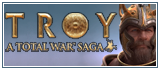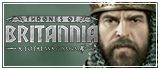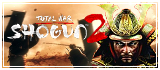Difference between revisions of "Modding Portal"
m (Text replacement - "http://www.twcenter.net" to "https://www.twcenter.net") |
(used modding hex template) |
||
| Line 8: | Line 8: | ||
On TWC each game has its own '''Modding Workshop''' section and sections where mods can be posted and discussed, additionally; | On TWC each game has its own '''Modding Workshop''' section and sections where mods can be posted and discussed, additionally; | ||
| − | |||
*'''[https://www.twcenter.net/forums/downloads.php TWC Downloads]''' provides a categorised hosting facility for mods and tools, files up to 100mb can be hosted directly on TWC, larger files hosted off-site can be linked to from the download pages. | *'''[https://www.twcenter.net/forums/downloads.php TWC Downloads]''' provides a categorised hosting facility for mods and tools, files up to 100mb can be hosted directly on TWC, larger files hosted off-site can be linked to from the download pages. | ||
*TWC's '''[[Mod Register]]''' is available to provide basic information about a mod together with useful links and a permission statement. | *TWC's '''[[Mod Register]]''' is available to provide basic information about a mod together with useful links and a permission statement. | ||
| − | *Modders can apply for '''Hosted Forums''' by contacting | + | *Modders can apply for '''Hosted Forums''' by contacting {{ModdingHex}}. |
</big></center> | </big></center> | ||
</div> | </div> | ||
Revision as of 03:33, 6 May 2020
Welcome to Modding on the TWC Wiki
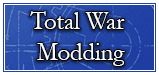
All the Total War Series games are modifiable to an extent, the ease, scope and manner of possible modifications varies between the games. The popularity of the modifications has contributed to the Total War games' ongoing success. This page is not the place to find modifications, please refer to each individual game portal or Category:Mods for that, here you will find links to advice on how to make your own modifications.
On TWC each game has its own Modding Workshop section and sections where mods can be posted and discussed, additionally;
- TWC Downloads provides a categorised hosting facility for mods and tools, files up to 100mb can be hosted directly on TWC, larger files hosted off-site can be linked to from the download pages.
- TWC's Mod Register is available to provide basic information about a mod together with useful links and a permission statement.
- Modders can apply for Hosted Forums by contacting lolIsuck & Dismounted Feudal Knight.
Warscape Engine
Warscape Modding News
Official CA Tool Updates
- Please enter here
Modding Warhammer
Main Links
Tutorials & Resources
- Getting Started - Modding for Newbies
- Community Battle Map Best Design Practices
- How to add a custom siege map to the campaign
- Faction Unlocker tutorial
- Warhammer Tutorials in the Scriptorium
Tools
Modding Attila
Main Links
Tutorials and Resources
- Modder's Hub Resources and tutorials
- Changing Settlement Position - Tutorial
- Custom building creation - Tutorial and video
- Mod Manager - Tool for launching multiple mods.
- MedieFire features - Resource for simulating some Steam Workshop mechanics.
- Removing clouds - Tutorial on how to remove tactical view obscuring clouds.
- Models for Attila - Tutorial on how to implement external unit models into Attila.
- Campaign Map - Resource for editing the campaign map with AORs and unit resources.
Essential Tools
Modding Rome II
Main Links
Useful Links
Tutorials and Resources
- Modding Guide for Novices
- Assembly Kit
- Model Resource Packs Tunic by Stealth4Health
Tools
Modding NTW
Main Links
Useful Tutorials
Basic Tutorials
- How to make a mod
- Getting Started - Modding for Newbies
- Warscape Modding Primer
- Guide for Creating New Units (For Newbies)
- Beginner's Guide Installing ESF Editor
General Tutorials
- Editing STARTPOS.ESF analysis and modification
- Groupformations Warscape Battle Formations
- Adding custom battlefield to campaign
- A Beginner's-Guide to Scripting
- How to Create a Custom Unit - A Complete Guide
Useful Resources
- Official RAW Database Table (XML, XSD)
- Official CA Q&A thread - XML and XSD modding
- List of all Lua functions used by NTW
- Script-o-Rama 2 (UPDATED 16/06/13)
- Scripting Commands
- UI Layout file documentation
- The great DB Database
Essential Tools
- Pack File Managers: PFM 3.5.2 | PPM Multiple Versions
- StartPos Editors: Esf Total Editor | Edit SF | Easy Esf
- Mod Manager
- Save Parser
- W.A.L.I Possible application
- User Script & Preferences Editor
- Easy DB Editor
- Scripting And Debug Toolkit v1.1
- NTW Data Checker v1.4
- HIBAM Editor: Map & Historical Battle editor
Modding ETW
Main Links
Useful Tutorials
Basic Tutorials
- Getting Started - Modding for Newbies
- Warscape Modding Primer
- Guide for Creating New Units (For Newbies)
- Beginner's Guide Installing ESF Editor
Startpos Modification Tutorials
- Editing Starpos.esf Analysis and Modifications (Hybrid startpos.esf
- Advanced Startpos Changes
- How to add new building slots upgrading cities
- How to unlock non-playable and emergent factions
General Tutorials
TW Engine 2
Modding Medieval II: Total War
Overview
The campaign map for M2TW can be modified by altering .tga image files and text files. Unit recruitment, character traits, diplomacy and many other aspects can be modified by changing text files. Battlemap unit models and settlement structures can be edited via Milkshape and user created tools.
Main Links
Recent/Important Modding Information
- Projectile release point changer A tool on how to change the projectile's release point when the bowmen are on the walls.
- List of non functional script terms An updated resource on non-functional script terms.
- Starting Steam Mods the easy way A tutorial with all the ways to start mods via Steam.
Essential Tools
- M2TW Update 1.5, 1.3 & 1.2
- CA .cas exporter
- M2TW Docudemons
- Geomod A resource to start modding on a bare but fully functional mod of your own.
Modding Rome: Total War
Overview
The campaign map for RTW can be modified by altering .tga image files and text files. Unit recruitment, character traits, diplomacy and many other aspects can be modified by changing text files. Battlemap unit models and settlement structures require 3dsMax to edit.
Main Links
Recent/Important Modding Information
Essential Tools
- PAK Extractor (by Vercingetorix) to access RTW packed files.
- CAS Importer/exporter for 3ds max (by Vercingetorix) for 3D modelling.
- Photoshop DDS plugin - to open texture files.