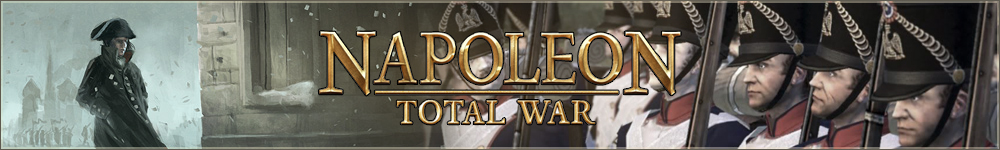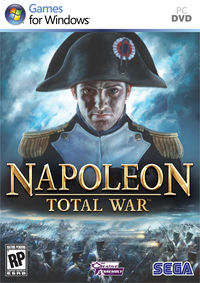Napoleon: Total War
Contents
Napoleon: Total War was released on the 23rd of February, 2010. The Peninsular Campaign DLC was released on the 22nd of June, 2010. Both were developed by the Creative Assembly and published by SEGA.
Overview
Napoleon: Total War is set during the extremely turbulent and violent Napoleonic Era, from 1805 - 1815. Set at a time when revolutionary France is turning the old dynasties of europe upside down, old rivalries and mistrusts will be put aside to halt the amibitions of one man and the rise of a european superpower: France.
Napoleons Italian campaign highlights his struggles against the mighty Austrian empire and her friends in Italy, where management and efficiency is vital. The Egyptian campaign brings a different challenge all together; Napoleon must fight his way up through the Mamelukes and deal with constant nuisance raids from the British in order to achieve his goal. And then the Russian Bear presents a new challenge with her climate, even the best general will struggle to avoid the cold and push through. Patience and cunning will be needed here.
Napoleon: Total War also gives the player a chance to play as one of four Coalition powers: Great Britain, Austria, Prussia or Russia. The effort to stop Napoleon and his new regieme will require all the tactical and strategic genius the Allied powers can muster.
| Total War Series |
|---|
|
Total War: Three Kingdoms - Portal Total War Saga: Thrones of Britannia Medieval II: Total War - Portal |
This game also brings some revolutionary new features to the Total War series. Creative Assembly has introduced a new system called Attrition. Attrition areas are scattered through the various campaign maps and will drastically effect your campaign if not considered when planning. Troops entering these 'attrition areas' will be effected by the weather and will quickly lose troop numbers during the Winter or Summer months depending on the type. As well as new systems CA has improved systems from Empire: Total War such as diplomacy. The player now has a greater range of diplomatic actions, such as asking a Faction to issue a trade embargo against another faction, or to join you in a war against another faction.
General Information
- Napoleon: Total War could be considered the easiest Total War game to pick up so far, as it's well oiled and tested systems are easy to use by a new player.
- Napoleon: Total War took an already revolutionary system and made it better, with a far superior campaign and battle AI, plus a wider range of available options
- The game is set during the Napoleonic Era, allowing more advanced weaponry to be researched
Campaigns
The Napoleon Campaigns differ greatly from the Grand campaigns of Empire: Total War, being much smaller maps, yet much more graphically appealing. Napoleon: total War offers several differentcampaigns that let you take command and lead your armies on land and sea over Italy, Egypt and gain the Mastery of Europe as Napoleon. Alternatively, you can play as an enemy of the Empire in one of the Campaigns of the Coalition and establish your own dominance over Europe.
The trade nodes feature from Empire: Total War is still existant, however they lie on the outer edges of the map, rather than different theatres. The Trade nodes included go to several different american ports, such as Boston, New York, and Savannah, as well as Indian ports like Calcutta, and various ports along the Barbary coast where your nation can recieve a variety of extra goods such as tobacco, spices, tea, and cotton which are all necessary should you wish to expand as an industrial power and field an army large enough to conquer Europe.
The Napoleon map is also now divided into 74 regions all in Europe. For example, France is no longer two provinces, but is not divided into the central French province, and Brittany, Normandy, Champagne, Alsace, Aquitaine, and Pays D'Oc. This, coupled with the two week turn time, allows for better campaigns, without the "Blitzkrieg" of Empire: Total War
Much has also changed when it comes to the towns out on the campaign map. There are now three main types of towns: intellectual centers, industrial centers and commercial centers. Each town type has two kinds of buildings availible to it, but you can only build one of them in a single town, so you have to choose. There are other places on the campaign map where you can construct buildings other than towns. These are pastures, farms, logging camps and mines. These sites only have one kind of building you can construct on them.
One big change to towns from E:TW is the different meaning town wealth has now. Each town's wealth is determined by the building in it. They are no longer "poor" or "wealthy" as in E:TW, and all towns have an equal productivity. The region's wealth is the sum of all your towns' wealth coupled with wealth from ports, mines etc.
Overall, the Napoleon: Total War campaign map is well suited for the focus of the game and is a beautiful representation of Europe.
There are also Two other maps, one of Italy and one of Egypt, which can be played in the Napoleon Campaign as you follow Young Napoleon through his early days as a general fighting Austrians in "The shade of Olive trees", and Ottomans in the "Land of Pharoahs and Kings".
- -See main article: Napoleon: Total War Campaigns
Technology
The way you research and steal technologies is unaltered, but the research screen is completely altered from E:TW. There is now only one tab with three different trees in it; one with civil techs, one with military techs and one with industrial techs. In other words, you no longer have to choose if you want to focus on naval, land or artillery technology as much as you had to in E:TW, they are all in the same tree.
One note to be made about research in N:TW is that it generally takes longer than it did in E:TW. Therefore it is recommended you have several colleges, preferably one for each tree. Construction times are also longer this time around due to the shorter time of turns, so except a longer wait before you can advance to the next tier of technology in a given tree.
Some fun new technologies include proper steam ships with propeller propulsion and ironclads, as well as percussion caps.
Gameplay
There has been several changes with N:TW to how armies work on the campaign map. The two biggest changes are replenishment and attrition.
Another change from E:TW is how armies and navies behave when you embark/disembark armies on/from fleets. If you embark or disembark an army on the coast of a region, both the army and the navy will lose their remaining movement points and can thus not move until next turn. If you embark or disembark an army in a port, your own or an enemy's, your navy will be able to continue moving but the army will still lose all it's movement points and can only move out of the port the next turn. Embarking or dismebarking agent(s) will not result in any lost movement points for either party, regardless of where it's done.
Also, every major faction of the campaign has a "main" general (for example Napoleon, Arthur Wellesley etc). These people can not die unless their entire faction is wiped out. If you assassinate or kill these persons in battle, they will respawn in their faction's capital a few turns later.
Replenishment
You can no loner re-train an entire stack located on the other side of the world in two turns like you can in E:TW. Instead your units will replenish automatically if they are located in a city you control and out on the campaign map in a region you control or that belongs to an ally, but only if you have a general present in the army. Armies on enemy territory will not replenish.
The rate at which your units replenish depend mainly on proximity: the closer you are to other friendly regions, the faster your units will replenish. Regions that are far from home and surrounded by enemy territory will thus replenish slowly. Replenishment is also affected by the region's ability to recruit units. For instance, if a region lack the building to recruit grenadiers, the replenishment rate of grenadiers will be lower in that region than the rate of units that can be recruited there. Replenishment rate can also be influenced by a general's trait(s) and by buildings in the region in question, such as farms and supply posts.
Note that, unlike in E:TW, units will always have the same upkeep cost, a unit with 1 man in it will cost as much as a full strength one.
Attrition
For the first time in Total War history, there is attrition! Units will now suffer casualties if moving through extreme hot or cold, such as deserts and mountain ranges. Finally Montgomery's first rule of war can ring true: "Rule One is don't march on Moscow"
The flag above an affected army will flash in blue if it's freezing to death or red if it's dying from heat, these units can not replenish.
To avoid casualties to attrition either stay away from very hot or cold areas, or park your armies in your cities or in towns. You can move into enemy territory, such as Russia, in winter by moving from town to town. Units only suffer attrition damages at the end of each turn, so moving through areas of attrition is no problem, it's ending your turn in such an area that will kill the troops.
Experience
As your units fight, they will earn experience, represented by chevrons on their portraits. Unlike in E:TW, you can now see how a unit's experience and a general's presence affects a unit's stats on the campaign map. Units will gain chevrons by killing enemies and will lose experience when they are replenished, due to the fact that dead veterans are being replaced by fresh recruits. A star represents four chevrons, so a unit with a star and a chevron on it's portrait has five chevrons.
For each chevron the unit earns, it will gain the following bonus:
+2 Accuracy +2 Reloading Skill +1 Melee Attack +1 Melee Defence
In addition, a unit's morale goes up by one for every odd number of chevrons it has.
Recruiting a General or an Admiral
The way you recruit admirals and generals is now completely different. Whenever you press the "Enlist Admiral/General" button you will now be met with a screen showing a list of available generals or admirals able to be recruited at the time.
Here you can choose which general or admiral you want to recruit and see all their traits and ancillaries, allowing you to choose only the most qualified. Also, there is now have a maximum number of generals and admirals that your nation can have at any given time. This number is increased with researching in the military tree and construction of the higher tiers of military buildings.
Capturing A Region
Whenever you capture a region, you will now be met with a screen hearkening back to the older games in which you may choose what to do with the captured province. You may occupy, loot and even liberate nations. A liberated nation will start out as your protectorate and will be friendly towards you however will not be at war with your enemies, you must ask them to join the war diplomatically. You will also get two or three units as an expeditionary force.
Diplomacy
There have been a few additions to the diplomacy screen; you can now ask other nations to cancel trade agreements, leave alliances and join wars, thus inching closer to a better developed diplomatic procedure.
Agents
There are two kinds of agents in N:TW; spies and gentlemen. There are no priests in the Grand Campaign as there is no religious conversion given the short time frame of the campaign.
Spies have a variety of uses. They have a long line-of-sight and can be used to scout into enemy lands, they can assassinate other characters (generals, gentlemen and other spies), they can sabotage buildings (both in regional capitals and out on the campaign map) and they can infiltrate cities. When you have successfully infiltrated a city you can see everything the player does and as in this city. If you leave the spy in the city he will establish a spy network after 5 turns and you can see everything that goes on in the entire region. Spies can also sabotage armies which will be unable to move during it's next turn.
Gentlemen work the same as in E:TW and have three uses; research, technology theft and dueling. If you place a gentleman in your own college he will boost research, and if you place him in an enemy's he can attempt to steal their technology. Your gentlemen can also duel other gentlemen. The weapon used in the duel is determined by the challenged gentleman.
Factions
- -See main article: Napoleon: Total War Factions
There are more than 35 Factions in NTW, but only a small amount are actually playable in the vanilla game. 18 factions are available to play with easy modding, or by using an already released mod.
Playable Factions
(Note: To play the French Campaign, you must go to Napoleon's Campaign's in the Main Menu and select Europe Campaign, Under the Egypt Campaign and Above The Battle Of Waterloo.)
- France - Catholic Empire
Campaigns Of The Coalition
- Austria - Catholic Absolute Monarchy
- Great Britain - Protestant Constitutional Monarchy
- Prussia - Protestant Absolute Monarchy
- Russia - Orthodox Absolute Monarchy
Peninsular Campaign
- Great Britain - Protestant Constitutional Monarchy
- Spain - Catholic Empire
- France - Catholic Empire
Unplayable Factions
- Spain
- Portugal
- Kingdom of Sicily
- Kingdom of Naples
- Papal States
- Kingdom of Italy
- Kingdom of Sardinia
- Ottoman Empire
- Swiss confederation
- Bavaria
- Baden-Würtenberg
- Hessen - Kassel
- Batavian Republic
- Saxony
- Mecklenburg
- Denmark
- Sweden
- Oldenburg
Emergent Factions
- Scotland
- Ireland
- Hannover
- Belgium
- Brittany
- Catalonia
- Italy
- Hungary
- Greater Poland
- Normandy
- Courland
- Norway
- Greece
- Westfalen-Cleves
- Romania
- Crimean Khanate
- United Netherlands
Guides and strategy tips
Downloadable Content
- -See main article: Napoleon: Total War Downloadable Content
Napoleon: Total War has a total of five Downloadable content packs released over Steam.
Elite Regiments
A collection of 5 of the most elite military Forces of the Napoleonic Wars, from all the major European factions. They proved their bravery, discipline and excellence in key battles and will dramatically expand the player's strategic options on the battlefield. Note that these are only available to those who have purchased the Imperial edition.
Heroes of the Napoleonic Wars
The "Heroes of the Napoleonic Wars" pack gathers the best of the best infantry and cavalry who fought during the Napoleonic Wars. These 10 exclusive units will all make a difference during key engagements, whether using better weaponry or exceptional tactical skills. Note that these are only available to those who have purchased the Imperial edition.
Imperial Guard Pack
The Imperial Guard Pack features 6 brand new units and contains an alternative version of the Battle of Waterloo, fought from the British perspective.
Coalition Battle Pack
The Coalition Battle Pack features 6 brand new units and contain the Battle of Friedland fought between France and Russia not available in Napoleon: Total War
Peninsular Campaign
The game takes place in the beginning of the 19th century, in the Iberian Peninsula. It's focused on the conflict between the British Army lead by Arthur Wellesley, Duke of Wellington and the French forces lead by Joseph Bonaparte. You can also embrace the crown of Spain in its struggle to preserve independence.
System Requirements
Minimal Requirements
- Supported OS: Windows® XP Service Pack 2 or Windows Vista™ or Windows 7™
- Processor: 2.4 GHz Intel® Pentium® or greater or AMD® Athlon® equivalent CPU, with SSE2 instruction
- Memory: 1 GB RAM (XP,) 2 GB RAM (Vista™)
- Graphics: 100% DirectX 9.0c compatible hardware accelerated video card with shader version 2.0 support, 256 MB video memory
- Display: Minimum screen resolution of 1280 x 1024 pixels
- Sound: Directx9.0c compatible sound card
- Hard Drive: 15 GB free hard disk space formatted as NTFS
- Peripherals: Windows compatible mouse and keyboard
Recommended Requirements
- Supported OS: Windows® XP Service Pack 2 or Windows Vista™ or Windows 7™
- Processor: 2.4 GHz Intel® Core 2 Duo® or greater or AMD® Athlon64® equivalent CPU, with SSE2 instruction
- Memory: 3 GB RAM (XP,) 4 GB RAM (Vista™)
- Graphics: 100% DirectX 9.0c compatible hardware accelerated video card with shader version 3.0 support, 512 MB video memory
- Display: Minimum screen resolution of 1280 x 1024 pixels
- Sound: Directx9.0c compatible sound card
- Hard Drive: 15 GB free hard disk space formatted as NTFS
- Peripherals: Windows compatible mouse and keyboard