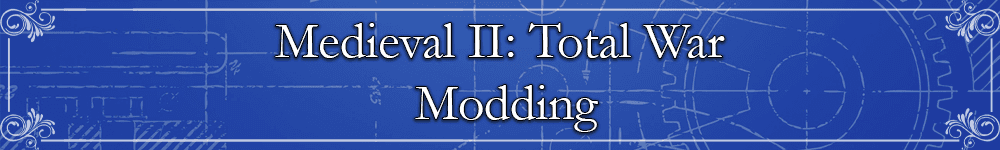Difference between revisions of "Medieval II: Total War - Modding Index"
(+) |
(+) |
||
| Line 44: | Line 44: | ||
* Tutorial - [https://www.twcenter.net/forums/showthread.php?t=581052 The Guide to the BMDB (battle_models.modeldb) for absolute beginners and non-English speakers] - by [[BM309K58SMERCH]] | * Tutorial - [https://www.twcenter.net/forums/showthread.php?t=581052 The Guide to the BMDB (battle_models.modeldb) for absolute beginners and non-English speakers] - by [[BM309K58SMERCH]] | ||
* Tutorial - [https://www.twcenter.net/forums/showthread.php?664588 Let's Mod - Age of Petty Kings: Unit Creation] - by [[AdmiralThrawn]] - <small>video tutorials</small> | * Tutorial - [https://www.twcenter.net/forums/showthread.php?664588 Let's Mod - Age of Petty Kings: Unit Creation] - by [[AdmiralThrawn]] - <small>video tutorials</small> | ||
| + | * Tutorial - [https://www.twcenter.net/forums/showthread.php?t=319020 How to add a mangonel to retrofit or bare kingdoms mod] - by [[Ishan]] | ||
| + | * Tutorial - [https://www.twcenter.net/forums/showthread.php?t=247647 How to add mercenaries] - by [[impspy]] | ||
| + | * ''Tutorial - [https://www.twcenter.net/forums/showthread.php?t=173510 How to add a Greek Fire Unit] - by [[J@mes]]'' - <small>images missing</small> | ||
* Answer - [https://forums.totalwar.org/vb/showthread.php?t=83291 Adding a Unit to the Game - Solutions to FAQs] - by [[Hesford]] | * Answer - [https://forums.totalwar.org/vb/showthread.php?t=83291 Adding a Unit to the Game - Solutions to FAQs] - by [[Hesford]] | ||
* Answer - [https://www.twcenter.net/forums/showthread.php?t=91969 Changing Mount Type of Cavalry Unit] - by [[AliAS]] | * Answer - [https://www.twcenter.net/forums/showthread.php?t=91969 Changing Mount Type of Cavalry Unit] - by [[AliAS]] | ||
| Line 107: | Line 110: | ||
* Resource - [https://www.twcenter.net/forums/showthread.php?t=93861 Battle Banner Templates] - by [[B. Ward]] | * Resource - [https://www.twcenter.net/forums/showthread.php?t=93861 Battle Banner Templates] - by [[B. Ward]] | ||
| − | ===Stats and Abilities=== | + | ===Unit Stats and Abilities=== |
| + | * Tutorial - [https://www.twcenter.net/forums/showthread.php?t=221093 A Beginner's Guide to the Export_Descr_Unit] - by [[Mythic_Commodore]] | ||
* Answer - [https://www.twcenter.net/forums/showthread.php?t=304177 Creating a World - Functional Grape Shot ] - by [[Gigantus]] | * Answer - [https://www.twcenter.net/forums/showthread.php?t=304177 Creating a World - Functional Grape Shot ] - by [[Gigantus]] | ||
* Answer - [https://www.twcenter.net/forums/showthread.php?709003 Addressing the AI Precursor Bug] - by [[z3n]] - <small>fix for javelin/throwing units</small> | * Answer - [https://www.twcenter.net/forums/showthread.php?709003 Addressing the AI Precursor Bug] - by [[z3n]] - <small>fix for javelin/throwing units</small> | ||
| Line 142: | Line 146: | ||
* Tutorial - [https://www.twcenter.net/forums/showthread.php?t=79274 Adding a New Faction from Nothing - Step by Step Guide] - by [[DukeofSerbia]] | * Tutorial - [https://www.twcenter.net/forums/showthread.php?t=79274 Adding a New Faction from Nothing - Step by Step Guide] - by [[DukeofSerbia]] | ||
* Tutorial - [https://www.twcenter.net/forums/showthread.php?p=4439761#post4439761 Adding a new Faction] - by [[gigantus]] - <small>pdf download</small> | * Tutorial - [https://www.twcenter.net/forums/showthread.php?p=4439761#post4439761 Adding a new Faction] - by [[gigantus]] - <small>pdf download</small> | ||
| + | * Tutorial - [https://www.twcenter.net/forums/showthread.php?t=168310 Example of Transforming a Faction into Another] - by [[Zymran]] | ||
* Tutorial - [https://www.twcenter.net/forums/showthread.php?t=144431 How to create an emerging faction] - by [[Swagger]] | * Tutorial - [https://www.twcenter.net/forums/showthread.php?t=144431 How to create an emerging faction] - by [[Swagger]] | ||
* Tutorial - [[Emergent_Factions_-_M2TW| Guide to Emergent Factions in M2TW]] - TWC Wiki Article | * Tutorial - [[Emergent_Factions_-_M2TW| Guide to Emergent Factions in M2TW]] - TWC Wiki Article | ||
| Line 149: | Line 154: | ||
* Tutorial - [https://www.twcenter.net/forums/showthread.php?346170 Creating a World – Character portraits, creation and use] - by [[gigantus]] | * Tutorial - [https://www.twcenter.net/forums/showthread.php?346170 Creating a World – Character portraits, creation and use] - by [[gigantus]] | ||
* Tutorial - [https://www.twcenter.net/forums/showthread.php?t=272484 How to add new models different for each faction (for the campaign map)] - by [[=NF= Vasileios_the2nd]] | * Tutorial - [https://www.twcenter.net/forums/showthread.php?t=272484 How to add new models different for each faction (for the campaign map)] - by [[=NF= Vasileios_the2nd]] | ||
| + | * Tutorial - [https://www.twcenter.net/forums/showthread.php?t=338755 Hero Abilities] - by [[ackrite26]] | ||
* Answer - [https://www.twcenter.net/forums/showthread.php?t=572483 Creating a World - Killing characters multiple ways] - by [[Gigantus]] | * Answer - [https://www.twcenter.net/forums/showthread.php?t=572483 Creating a World - Killing characters multiple ways] - by [[Gigantus]] | ||
* Answer - [https://www.twcenter.net/forums/showthread.php?t=83818 Creating Hyper-Extended Family Trees] - by [[Lopus]] | * Answer - [https://www.twcenter.net/forums/showthread.php?t=83818 Creating Hyper-Extended Family Trees] - by [[Lopus]] | ||
| Line 157: | Line 163: | ||
* Resource - [[Assassins| Guide to Game Mechanism Behind Assassins]] - TWC Wiki Article | * Resource - [[Assassins| Guide to Game Mechanism Behind Assassins]] - TWC Wiki Article | ||
| − | ====Traits | + | ====Traits, Ancillaries and Attributes==== |
* Tutorial - [https://forums.totalwar.org/vb/showthread.php?t=77176 Beginners Guide to Coding Traits] - by [[Alpaca]] | * Tutorial - [https://forums.totalwar.org/vb/showthread.php?t=77176 Beginners Guide to Coding Traits] - by [[Alpaca]] | ||
* Tutorial - [https://forums.totalwar.org/vb/showthread.php?t=77177 Beginners Guide to Triggers & Monitors] - by [[Alpaca]] | * Tutorial - [https://forums.totalwar.org/vb/showthread.php?t=77177 Beginners Guide to Triggers & Monitors] - by [[Alpaca]] | ||
| + | * Answer - [https://www.twcenter.net/forums/showthread.php?t=391736 How piety works and how to activate the alternative piety mode] - by [[Hellenikon]] | ||
* Resource - [https://forums.totalwar.org/vb/showthread.php?t=73974 List of Character Attributes] - supplied by [[CA]], posted by [[Epistolary Richard]] | * Resource - [https://forums.totalwar.org/vb/showthread.php?t=73974 List of Character Attributes] - supplied by [[CA]], posted by [[Epistolary Richard]] | ||
| Line 168: | Line 175: | ||
===Buildings=== | ===Buildings=== | ||
| + | * Tutorial - [https://www.twcenter.net/forums/showthread.php?t=221100 A Guide to Export_Descr_Buildings.txt] - by [[Mythic_Commodore]] | ||
| + | |||
===Army/Unit Recruitment=== | ===Army/Unit Recruitment=== | ||
* Tutorial - [https://forums.totalwar.org/vb/showthread.php?t=76357 Using Era System to Recruit Units] - by [[DukeofSerbia]] | * Tutorial - [https://forums.totalwar.org/vb/showthread.php?t=76357 Using Era System to Recruit Units] - by [[DukeofSerbia]] | ||
| Line 175: | Line 184: | ||
===Diplomacy=== | ===Diplomacy=== | ||
| + | * Answer - [https://www.twcenter.net/forums/showthread.php?t=134261 Using toggle_demeanour to mod diplomacy] - by [[alpaca]] | ||
===Religion=== | ===Religion=== | ||
| Line 193: | Line 203: | ||
===Environment=== | ===Environment=== | ||
===Battle Map Structures=== | ===Battle Map Structures=== | ||
| + | * Tutorial - [https://www.twcenter.net/forums/showthread.php?t=170327 Creating a World - Stone Forts on the Battle Map] - by [[Gigantus]] | ||
* Tutorial - [https://www.twcenter.net/forums/showthread.php?t=359622 How to add teutonic castles to all the east european factions both in strat and battle maps.] - by [[Ishan]] - <small>images missing - see [[.worldpkgdesc - M2TW]] for updated info</small> | * Tutorial - [https://www.twcenter.net/forums/showthread.php?t=359622 How to add teutonic castles to all the east european factions both in strat and battle maps.] - by [[Ishan]] - <small>images missing - see [[.worldpkgdesc - M2TW]] for updated info</small> | ||
* Tutorial - [https://www.twcenter.net/forums/showthread.php?t=310750 World Collision Entry alterations] - by [[Makanyane]] | * Tutorial - [https://www.twcenter.net/forums/showthread.php?t=310750 World Collision Entry alterations] - by [[Makanyane]] | ||
| Line 210: | Line 221: | ||
* Tutorial - [https://www.twcenter.net/forums/showthread.php?702927 Creating a World - Building and maintaining unique Buildings] - by [[Gigantus]] | * Tutorial - [https://www.twcenter.net/forums/showthread.php?702927 Creating a World - Building and maintaining unique Buildings] - by [[Gigantus]] | ||
* Tutorial - [https://www.twcenter.net/forums/showthread.php?p=6546386 Tutorial for a Garrisonscript] - by [[weissnicht]] | * Tutorial - [https://www.twcenter.net/forums/showthread.php?p=6546386 Tutorial for a Garrisonscript] - by [[weissnicht]] | ||
| + | * Tutorial - [https://www.twcenter.net/forums/showthread.php?t=295610 The placement of units, Coded and Scripted - using various commands] - by [[Archaon]] | ||
* Answer - [https://forums.totalwar.org/vb/showthread.php?t=72085 Scripted unit recruitment pool replenishment] - by [[Epistolary Richard]] | * Answer - [https://forums.totalwar.org/vb/showthread.php?t=72085 Scripted unit recruitment pool replenishment] - by [[Epistolary Richard]] | ||
* Answer - [https://www.twcenter.net/forums/showthread.php?t=105745 Scripting based on Difficulty and AI/Player] - by [[tornnight]] | * Answer - [https://www.twcenter.net/forums/showthread.php?t=105745 Scripting based on Difficulty and AI/Player] - by [[tornnight]] | ||
| Line 242: | Line 254: | ||
* ''Tutorial - [https://www.twcenter.net/forums/showthread.php?t=86851 Guide for editing Army Banners (strat-map)]'' - by [[Tsar Stefan Dusan IV]] - <small>images missing</small> | * ''Tutorial - [https://www.twcenter.net/forums/showthread.php?t=86851 Guide for editing Army Banners (strat-map)]'' - by [[Tsar Stefan Dusan IV]] - <small>images missing</small> | ||
===Menu and Loading Screens=== | ===Menu and Loading Screens=== | ||
| + | * Answer - [https://www.twcenter.net/forums/showthread.php?t=347694 31 factions without the Faction Select screen crashing] - by [[uanime5]] - <small>attachments missing</small> | ||
===Videos=== | ===Videos=== | ||
* Tutorial - [https://www.twcenter.net/forums/showthread.php?t=413942 Creating your own Menu Background video] - by [[Neige]] | * Tutorial - [https://www.twcenter.net/forums/showthread.php?t=413942 Creating your own Menu Background video] - by [[Neige]] | ||
| Line 257: | Line 270: | ||
==Miscellaneous== | ==Miscellaneous== | ||
| + | * Tutorial - [https://www.twcenter.net/forums/showthread.php?561640 Creating a World - Named Forts] - by [[Gigantus]] - <small>involves placing permanent forts and using script spawned agents</small> | ||
* Tutorial - [https://www.twcenter.net/forums/showthread.php?t=139646 Cinematic Editor Tutorial] - by [[D|major]] - <small>video guides missing</small> | * Tutorial - [https://www.twcenter.net/forums/showthread.php?t=139646 Cinematic Editor Tutorial] - by [[D|major]] - <small>video guides missing</small> | ||
* Tutorial - [https://www.twcenter.net/forums/showthread.php?p=3795851 Nakharar's Basics: Resources] - by [[Nakharar]] | * Tutorial - [https://www.twcenter.net/forums/showthread.php?p=3795851 Nakharar's Basics: Resources] - by [[Nakharar]] | ||
Revision as of 08:30, 16 May 2020
Tutorials, resources and tools for modding Medieval II: Total War:
For master list of modding tools (e.g. model exporters) see M2TW Modding Tools (to be merged here)
See also M2TW Modding Tutorials Category for tutorials contained on this Wiki.
The below listing provides links to tutorials, useful answers to common modding questions, resources and tools, divided by category.
When adding items please keep to existing format with the type of article first;
- Tutorial = extensive tutorial, step by step how to mod something etc.
- Answer = short piece on minor topic or answer to frequently asked question.
- Resource = lists of things that work in-game, docudemons, templates, downloads of helpful starting set-ups etc.
- Tool = modding tools, for extracting, modifying, verifying, re-packing etc.
Items marked in bold are likely to be widely useful and form a good starting point on the subject. Items marked in italics may be of limited use, due to missing images or being superseded by later articles.
General Set-up Information
Mod-folder Set-up and Resources
The recommended starting point for any new Medieval II: Total War mod is to use a Bare Geomod folder as the base, this provides the modder with a fully functional mod-folder that already incorporates bug-fixes for the vanilla game.
- Tutorial - How to Set up M2TW for modding - by Alpaca
- Tutorial - How to Add Multiple Campaigns (aka provincial campaigns) - by Alpaca
- Answer - Using .cfg and .bat files - .org Research Wiki
- Answer - Using mod switch without bat file - by ShellShock
- Resource - Creating a World - Bare Geomod - by gigantus
- Resource - Creating a World - Using Kingdom Campaigns as Mod Base - by gigantus
- Resource - Mod Folder Installer - by Alpaca
- Resource - Basic Kingdoms Mod folder - by gigantus - superceded by Bare Geomod
Unpacking
Modders will normally need to unpack the base game to access the original files. Sounds and animations remain packed within the unpacked file structure, see sections below for unpacking them.
Units
Getting a Unit in Game
- Tutorial - Adding a New Unit - by Musashi
- Tutorial - Adding Other Factions Units to New Faction - by M3rcury15
- Tutorial - Creating a World - Importing units from another mod - by Gigantus
- Tutorial - How to add a new unit into game - by Stephan
- Tutorial - How to add an existing unit to another faction - by Stephan
- Tutorial - Creating Dismounted Version of Existing Unit - by Zorgrath
- Tutorial - Guide to Formatted modeldb File and Syntax Checker - by KnightErrant
- Tutorial - Enabling War Wagons and Wagon Walls - by DukeofSerbia
- Tutorial - Taro's bag o' tricks (tutorial + some recources) - by Taro_M - multiple topics and sections
- Tutorial - The Guide to the BMDB (battle_models.modeldb) for absolute beginners and non-English speakers - by BM309K58SMERCH
- Tutorial - Let's Mod - Age of Petty Kings: Unit Creation - by AdmiralThrawn - video tutorials
- Tutorial - How to add a mangonel to retrofit or bare kingdoms mod - by Ishan
- Tutorial - How to add mercenaries - by impspy
- Tutorial - How to add a Greek Fire Unit - by J@mes - images missing
- Answer - Adding a Unit to the Game - Solutions to FAQs - by Hesford
- Answer - Changing Mount Type of Cavalry Unit - by AliAS
- Answer - How to remove "unlocalized placement text" - by Nakharar
- Tool - formatted modeldb file and associated syntax checker - by KnightErrant
Models
- Tutorial - Be a Modder: Doctoring of Medieval 2 units - by Ishan
- Tutorial - Mesh to MS3D basic tutorial - by zxiang1983 (requires Milkshape 3D v1.8 and Mesh 2 ms3d beta 0.18 by GrumpyOldMan)
- Tutorial - Getting your own (made from scratch) models into the game - by PartyElite (includes converting from Milkshape to 3DS Max etc)
- Tutorial - Creating a World - LOD reduction without texture loss - by Gigantus
- Tutorial - Adding MARKA Horses in your mod and creating new versions of them. - by AnthoniusII
- Tutorial - RTW -> MTW2 (converting a RTW cas to MTW2 mesh and setting up in game) - by TSD
- Tutorial - Learn-on-the-job series, AKA "Holding a noob's hand" - by paleologos
- Tutorial - How to merge materials without Grumpyoldmen´s converter - by Icedie El Guaraní
- Tutorial - Finishing Actions before Saving & Exiting a MilkShape model. - by paleologos
- Tutorial - Learn-by-Example Modelling 01:Medieval Dagger - by G|I|Sandy
- Tutorial - Learn-by-Example Modelling 02:Composite UV-Mapping - by G|I|Sandy
- Tutorial - Learn-by-Example Modelling 03:Human Body - by G|I|Sandy - images missing
- Tutorial - Converting RTW units to M2TW - by SigniferOne - images missing
- Tutorial - How to edit M2TW MESH - by Andromachus - images missing
- Tutorial- Adding completely custom weapons to a default figure - by BM309K58SMERCH - images missing
- Tutorial - Strat Map Models Reloaded - by Alletun - converting battle models to strat characters - images missing
- Answer - Battle model comments - by JuL14n
- Answer - How to: Fix .obj file errors! - by Snelhest
- Answer - Unpack KINGDOMS mesh files so you can convert them to ms3d using GOAT - by colesy606 - where CA unpacker .mesh format is wrong
- Answer - How to fix the UV problem with Taleworlds Models - by warman222
- Answer - Normal maps not applied to converted lod1 - by paleologos
- Answer - How to remove split mesh seams - by Maяcel - images missing
- Answer - How to create a dismounted knight - by Veltro - images missing
- Answer - How-To: UV map merged models - by TWoxy - images missing
Textures
- Tutorial - How to create a normal texture file with gimp - by Aneirin
- Tutorial - Normal Map with GIMP - by Icedie El Guaraní - pdf available
- Tutorial - How to Edit Unit Textures - by Che - images missing
- Tutorial - PhotoShop Skinning Tutorial - by Halie Satanus - images missing
- Tutorial - How to make a normal texture file - by phoenix[illusion] - images missing
- Tutorial - Learn-by-Example Modelling 04:Multi-layered Normal Maps - by G|I|Sandy - images missing
- Tutorial - Normal Mapping in Layers - by sumskilz - images missing
- Answer - Mini tutorial on metallic surfaces - by paleologos
Animations
- Tutorial - Animation for Beginners - by Brian
- Tutorial - How to merge animations from 2 different mods - by Lifthrasir
- Tutorial - The Total guide to Animation in MS3D for M2TW - by BM309K58SMERCH - ms3d section not completed
- Tutorial - Bwian's Guide to the Infinite Possibilities of Animations - by Brian
- Tutorial - Bowstring animated model creation - by AnthoniusII
- Tutorial - How to make musketeers fire by rank perfectly - by BM309K58SMERCH
- Answer - Unpacking Animation Files - by zxiang1983
Unit Sprites
- Tutorial - Creating a World - Unit Sprite Generating - by gigantus - includes set-up resource
Unit Cards
Making unit cards could also be treated solely as a 2D Graphics issue, but most mods choose to use renders of the unit model in animation pose.
- Tutorial - Making unit cards for M2TW using Milkshape and Photoshop - by Marcus Orentius
- Tutorial - How to make Unit Cards for Mounted Units - by Caesar Clivus - addendum to Marcus Orentius's tutorial - images missing
- Tutorial - Making a unit card - easy and fast method - by Rafkos - doesn't need 3d program
- Tutorial - Unit Cards TWC Wiki Article
Unit Flags/Banners
- Resource - Battle Banner Templates - by B. Ward
Unit Stats and Abilities
- Tutorial - A Beginner's Guide to the Export_Descr_Unit - by Mythic_Commodore
- Answer - Creating a World - Functional Grape Shot - by Gigantus
- Answer - Addressing the AI Precursor Bug - by z3n - fix for javelin/throwing units
- Answer - More Artillery Pieces in a Unit - by Trajan
- Answer - How to make crossbowmen rate of fire slower - by asiJa
Formations
Mapping (Campaign Map)
- Tutorial - Introduction to Mapping Lesson 1 Lesson 2 Lesson 3 - by GrnEyedDvl (Written for M2TW but also applicable for RTW) (Link to MapClass files)
- Tutorial - Making a New Campaign Map - by Myrddraal (written for RTW but mostly applicable for M2TW)
- Tutorial - How I Make My Maps - by BDH (covers use of satellite data - written for RTW but applicable for M2TW)
- Tutorial - Adding a New Region - by Xerces
- Tutorial - Creating a World - Adding detailed Regions - by gigantus
- Tutorial - Creating a World - Adding permanent Stone Forts - by gigantus
- Tutorial - Nakharar's Basics: Descr_strat - by Nakharar
- Answer - DIY corrected regions map - by Spur
- Answer - Zeph's Adding Regions To Any Faction Tutorial - by Zephrelial
- Answer - Errabundi's Rebels Right in Place (RRiP) - by Errabundi
- Resource - Map Editing for AI Path-Finding Problems - by nikolai1962 research project
- Resource - Stripped Down Map - by Alpaca
- Resource - Vanilla Map Settlement Position Numbers - by Nem Godslayer
Strat Models
Answer - Creating a World - Replacing Strat Models - by Gigantus
Campaign Elements
Cultures
- Tutorial - Adding A New Culture - by uanime5
Factions
- Tutorial - Creating a World – Adding a new Faction - by Gigantus - pdf manual with resources
- Tutorial - Creating a New Faction using Saxons and Normans - by selenius4tsd
- Tutorial - Adding a New Faction from Nothing - Step by Step Guide - by DukeofSerbia
- Tutorial - Adding a new Faction - by gigantus - pdf download
- Tutorial - Example of Transforming a Faction into Another - by Zymran
- Tutorial - How to create an emerging faction - by Swagger
- Tutorial - Guide to Emergent Factions in M2TW - TWC Wiki Article
Characters
- Tutorial - Creating a World - Replacing Strat Models - by gigantus
- Tutorial - Creating a World – Character portraits, creation and use - by gigantus
- Tutorial - How to add new models different for each faction (for the campaign map) - by =NF= Vasileios_the2nd
- Tutorial - Hero Abilities - by ackrite26
- Answer - Creating a World - Killing characters multiple ways - by Gigantus
- Answer - Creating Hyper-Extended Family Trees - by Lopus
- Answer - HowTo: Custom Portraits - by antirelic
Agents
- Answer - Creating a World - Faction Limits for Agents - by Gigantus
- Resource - Guide to Game Mechanism Behind Assassins - TWC Wiki Article
Traits, Ancillaries and Attributes
- Tutorial - Beginners Guide to Coding Traits - by Alpaca
- Tutorial - Beginners Guide to Triggers & Monitors - by Alpaca
- Answer - How piety works and how to activate the alternative piety mode - by Hellenikon
- Resource - List of Character Attributes - supplied by CA, posted by Epistolary Richard
Names
- Tutorial - Guide to Modding Character Names - by deRougemont
- Tool - Name Verifier - by tornnight
- Tool - Name Converter - by gigantus
Buildings
- Tutorial - A Guide to Export_Descr_Buildings.txt - by Mythic_Commodore
Army/Unit Recruitment
- Tutorial - Using Era System to Recruit Units - by DukeofSerbia
- Tutorial - Creating a World - Advanced recruiting with event counters - by Gigantus
- Answer - Creating ZoR (Zone of Recruitment) and Recruiting Mercenaries from Buildings - by TWoxy
- Answer - Giving Units and Buildings the Free Upkeep Ability - by Soulghast
Diplomacy
- Answer - Using toggle_demeanour to mod diplomacy - by alpaca
Religion
- Tutorial - Adding A New Religion - by uanime5
- Tutorial - Nakharar's Basics : Religion - by Nakharar
- Answer - How To: Change Faction Religion and Church - by Dragon Tex
Guilds and Missions
- Tutorial - Guide to Guilds - by DarkKnight
- Tutorial - Guide to Missions - by DarkKnight
Events
- Tutorial - How To Add Historical Events - by selenius4tsd
- Answer - descr_events file for modified time-scale - by foolfromhell
Battle Maps
Custom Maps
Environment
Battle Map Structures
- Tutorial - Creating a World - Stone Forts on the Battle Map - by Gigantus
- Tutorial - How to add teutonic castles to all the east european factions both in strat and battle maps. - by Ishan - images missing - see .worldpkgdesc - M2TW for updated info
- Tutorial - World Collision Entry alterations - by Makanyane
- Tutorial - Battlemap Building Textures - by Makanyane needs updating for IWTE
AI
(this might be split into CAI/BAI)
- Tutorial - Understanding MTW2/Kingdoms.exe Pathfinding, XML and the AI - by z3n
- Tutorial - Basics of Battle AI and Pathfinding - by z3n
- Tutorial - AI Personalities - by z3n
- Tutorial - Invade and Defend Decisions - by z3n
Scripting
- Tutorial - Alpaca's Script-O-Rama - by Alpaca
- Tutorial - MTW2 Battle Scripting - by z3n
- Tutorial - Creating a World - Disasters and the add_events command - by Gigantus
- Tutorial - Creating a World - Building and maintaining unique Buildings - by Gigantus
- Tutorial - Tutorial for a Garrisonscript - by weissnicht
- Tutorial - The placement of units, Coded and Scripted - using various commands - by Archaon
- Answer - Scripted unit recruitment pool replenishment - by Epistolary Richard
- Answer - Scripting based on Difficulty and AI/Player - by tornnight
Sounds
- Tutorial - Extracting sounds - by Arakorn
- Tutorial - How to Extract the Sound Files - TWC Wiki Article
- Tool - SoundExtractor v1.2 - by Withwnar
Voices
- Tutorial - How to create a new accent - by Aikanár
- Tutorial - How to change the accent of a faction using vanilla accents - by IZob
- Tutorial - Unit voices and Unique voice overhauls - by Ngugi
- Answer - How to remove the "Our units are under attack!" speech - by BM309K58SMERCH
Effects
- Answer - How to Add Missing sounds in the Greek firethrower units - by Ishan
- Answer - How to add missing SFX sound for stakes in your mods - by Ishan
- Tool - Release of the EVT mod tool - by Tellos Athenaios
Music
- Tutorial - El Monstero's Definitive Guide to Modding Med 2's Music - by El Monstero29
- Tutorial - How to Add Your Own Music to M2TW - by Trajan
- Resource - Royalty Free Music - by GrnEyedDvl
- Resource - Remixed Medieval Music - by Reimu Hakurei
UI
- Tutorial - Everything you ever wanted to know about banners! - by Bwian - covers strat map banners and faction icons
- Tutorial - Adding a New Faction Symbol - by Alpaca
- Tutorial - How to make new info cards - by headsh0ts
- Tutorial - Creating and Adding New 2d Building Art with GIMP (For Beginners) - by Mank
- Tutorial - Alletun's Eyecandy Tutorial (loading screens and menu) - by Alletun - images missing
- Tutorial - Changing Faction Icon - by AliAS - images missing
- Tutorial - Vanilla faction symbols: How to make one yourself - by Glowbal - images missing
- Tutorial - Guide for editing Army Banners (strat-map) - by Tsar Stefan Dusan IV - images missing
Menu and Loading Screens
- Answer - 31 factions without the Faction Select screen crashing - by uanime5 - attachments missing
Videos
- Tutorial - Creating your own Menu Background video - by Neige
- Answer - How to add own video into the game - by AliAS
Text Descriptions
For general information about all text areas, for unit descriptions see Units section, etc:
Console Commands and Config Preferences
Adjustments that can be made via in-game console commands or in players .cfg preferences instead of in modded files:
- Answer - How To: Enable year and season display - by Alpaca
- Answer - How to Disable Green Arrows and Unit Banners - TWC Wiki Article
- Answer - How to Unlock all Factions - TWC Wiki Article
Tool Support and Format Research
Miscellaneous
- Tutorial - Creating a World - Named Forts - by Gigantus - involves placing permanent forts and using script spawned agents
- Tutorial - Cinematic Editor Tutorial - by major - video guides missing
- Tutorial - Nakharar's Basics: Resources - by Nakharar
- Tutorial - Nakharar's Basics: Rebels - by Nakharar
- Answer - Changing the Counter from Turns to Years - TWC Wiki Article
- Answer - Changing the Number of Years per Turn - TWC Wiki Article
- Answer - How to Remove the Pope - TWC Wiki Article
- Answer - How to make a movie from battle replay - by Eyeswater
| Total War Modding | |
|---|---|
|
Indexes to Tools, Tutorials & Resources by Game: | |
|
Main Categories for Other Modding Pages on the Wiki: | |
|
Modding Workshops on TWC: | |
| Other Wiki Sections: Total War Center | Total War Series | Total War Mods | TWC Wiki | |