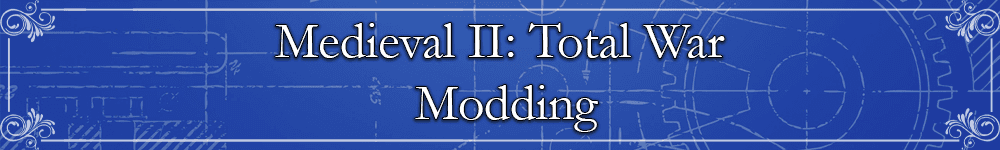Difference between revisions of "Medieval II: Total War - Modding Index"
(+) |
|||
| Line 15: | Line 15: | ||
* Tutorial - [https://www.twcenter.net/forums/showthread.php?t=143183 Crashes and how to fix them] - by [[uanime5]] | * Tutorial - [https://www.twcenter.net/forums/showthread.php?t=143183 Crashes and how to fix them] - by [[uanime5]] | ||
* Answer - [https://www.twcenter.net/forums/showthread.php?696367 Enabling Trace in the Crashlog; for detailed reporting of crashes and bugs to modders.] - by [[alreadyded]] | * Answer - [https://www.twcenter.net/forums/showthread.php?696367 Enabling Trace in the Crashlog; for detailed reporting of crashes and bugs to modders.] - by [[alreadyded]] | ||
| + | * Resource - [https://www.twcenter.net/forums/showthread.php?t=96588 Find and download all the released patches here] - by [[Ishan]] | ||
===Mod-folder Set-up and Resources=== | ===Mod-folder Set-up and Resources=== | ||
'''The recommended starting point for any new Medieval II: Total War mod is to use a [https://www.twcenter.net/forums/showthread.php?352216 Bare Geomod] folder as the base, this provides the modder with a fully functional mod-folder that already incorporates bug-fixes for the vanilla game.''' | '''The recommended starting point for any new Medieval II: Total War mod is to use a [https://www.twcenter.net/forums/showthread.php?352216 Bare Geomod] folder as the base, this provides the modder with a fully functional mod-folder that already incorporates bug-fixes for the vanilla game.''' | ||
| Line 27: | Line 28: | ||
* Resource - [https://forums.totalwar.org/vb/showthread.php?t=76099 Mod Folder Installer] - by [[Alpaca]] | * Resource - [https://forums.totalwar.org/vb/showthread.php?t=76099 Mod Folder Installer] - by [[Alpaca]] | ||
* ''Resource - [https://www.twcenter.net/forums/showthread.php?t=168944 Basic Kingdoms Mod folder]'' - by [[gigantus]] - <small>superceded by Bare Geomod</small> | * ''Resource - [https://www.twcenter.net/forums/showthread.php?t=168944 Basic Kingdoms Mod folder]'' - by [[gigantus]] - <small>superceded by Bare Geomod</small> | ||
| + | |||
===Unpacking=== | ===Unpacking=== | ||
Modders will normally need to unpack the base game to access the original files. Sounds and animations remain packed within the unpacked file structure, see sections below for unpacking them. | Modders will normally need to unpack the base game to access the original files. Sounds and animations remain packed within the unpacked file structure, see sections below for unpacking them. | ||
* Tutorial - [https://www.twcenter.net/forums/showthread.php?355307 Unpacking: The very first steps & simplest method for new modders] - by [[Userpro]] | * Tutorial - [https://www.twcenter.net/forums/showthread.php?355307 Unpacking: The very first steps & simplest method for new modders] - by [[Userpro]] | ||
| + | * Resource - [https://www.twcenter.net/forums/showthread.php?t=96588 Patches and Unpacking Information] - by [[Ishan]] | ||
| + | |||
===Common Tools and Resources=== | ===Common Tools and Resources=== | ||
::''Tools and resources that cover multiple areas of the game.'' | ::''Tools and resources that cover multiple areas of the game.'' | ||
| Line 114: | Line 118: | ||
* Tutorial - [https://www.twcenter.net/forums/showthread.php?t=582979 How to make musketeers fire by rank perfectly] - by [[BM309K58SMERCH]] | * Tutorial - [https://www.twcenter.net/forums/showthread.php?t=582979 How to make musketeers fire by rank perfectly] - by [[BM309K58SMERCH]] | ||
* Answer - [https://www.twcenter.net/forums/showthread.php?t=74055 Unpacking Animation Files] - by [[zxiang1983]] | * Answer - [https://www.twcenter.net/forums/showthread.php?t=74055 Unpacking Animation Files] - by [[zxiang1983]] | ||
| − | + | * '''Resource - [https://www.twcenter.net/forums/showthread.php?t=96522 M2TW Animations Released] - CA Official Release | |
===Unit Sprites=== | ===Unit Sprites=== | ||
* '''Tutorial - [https://www.twcenter.net/forums/showthread.php?663024 Creating a World - Unit Sprite Generating]''' - by [[gigantus]] - <small>includes set-up resource</small> | * '''Tutorial - [https://www.twcenter.net/forums/showthread.php?663024 Creating a World - Unit Sprite Generating]''' - by [[gigantus]] - <small>includes set-up resource</small> | ||
| + | * Answer - [https://www.twcenter.net/forums/showthread.php?t=97254 Sprite Generation] - CA Official Release | ||
===Unit Cards=== | ===Unit Cards=== | ||
| Line 155: | Line 160: | ||
==Campaign Map== | ==Campaign Map== | ||
===Mapping=== | ===Mapping=== | ||
| + | * Tutorial - [https://www.twcenter.net/forums/showthread.php?t=208570 Creating a World – Basic mapping from scratch] - by [[gigantus]]<br> | ||
| + | * Tutorial - [https://www.twcenter.net/forums/showthread.php?174024 Creating a World - Adding detailed Regions] - by [[gigantus]] | ||
| + | * Tutorial - [http://www.twcenter.net/forums/showthread.php?346783 Working with the Demis online Mapper] - by [[gigantus]] | ||
| + | * Tutorial - [https://www.twcenter.net/forums/showthread.php?t=224335 Height Map with 3Dem] - by [[gigantus]] | ||
| + | * Tutorial - [https://www.twcenter.net/forums/showthread.php?p=3156148#post3156148 Creating a World - Adding permanent Stone Forts] - by [[gigantus]] | ||
* Tutorial - [https://www.twcenter.net/forums/showthread.php?t=123229 Introduction to Mapping Lesson 1] [https://www.twcenter.net/forums/showthread.php?t=124501 Lesson 2] [https://www.twcenter.net/forums/showthread.php?t=125651 Lesson 3] - by [[GrnEyedDvl]] <small>(Written for M2TW but also applicable for RTW) ([https://www.twcenter.net/forums/downloads.php?do=file&id=1622 Link to MapClass files)]</small> | * Tutorial - [https://www.twcenter.net/forums/showthread.php?t=123229 Introduction to Mapping Lesson 1] [https://www.twcenter.net/forums/showthread.php?t=124501 Lesson 2] [https://www.twcenter.net/forums/showthread.php?t=125651 Lesson 3] - by [[GrnEyedDvl]] <small>(Written for M2TW but also applicable for RTW) ([https://www.twcenter.net/forums/downloads.php?do=file&id=1622 Link to MapClass files)]</small> | ||
* Tutorial - [https://forums.totalwar.org/vb/showthread.php?t=50437 Making a New Campaign Map] - by [[Myrddraal]] <small>(written for RTW but mostly applicable for M2TW)</small> | * Tutorial - [https://forums.totalwar.org/vb/showthread.php?t=50437 Making a New Campaign Map] - by [[Myrddraal]] <small>(written for RTW but mostly applicable for M2TW)</small> | ||
* Tutorial - [https://www.twcenter.net/forums/showthread.php?t=39035 How I Make My Maps] - by [[BDH]] (covers use of satellite data - written for RTW but applicable for M2TW) | * Tutorial - [https://www.twcenter.net/forums/showthread.php?t=39035 How I Make My Maps] - by [[BDH]] (covers use of satellite data - written for RTW but applicable for M2TW) | ||
* Tutorial - [https://www.twcenter.net/forums/showthread.php?t=73660 Adding a New Region] - by [[Xerces]] | * Tutorial - [https://www.twcenter.net/forums/showthread.php?t=73660 Adding a New Region] - by [[Xerces]] | ||
| − | |||
| − | |||
* Tutorial - [https://www.twcenter.net/forums/showthread.php?t=197219 Nakharar's Basics: Descr_strat] - by [[Nakharar]] | * Tutorial - [https://www.twcenter.net/forums/showthread.php?t=197219 Nakharar's Basics: Descr_strat] - by [[Nakharar]] | ||
* Answer - [https://forums.totalwar.org/vb/showthread.php?t=72810 DIY corrected regions map] - by [[Spur]] | * Answer - [https://forums.totalwar.org/vb/showthread.php?t=72810 DIY corrected regions map] - by [[Spur]] | ||
| Line 168: | Line 176: | ||
* Resource - [https://forums.totalwar.org/vb/showthread.php?t=82397 Map Editing for AI Path-Finding Problems] - by [[nikolai1962]] <small>research project</small> | * Resource - [https://forums.totalwar.org/vb/showthread.php?t=82397 Map Editing for AI Path-Finding Problems] - by [[nikolai1962]] <small>research project</small> | ||
* Resource - [https://forums.totalwar.org/vb/showthread.php?t=81780 Stripped Down Map] - by [[Alpaca]] | * Resource - [https://forums.totalwar.org/vb/showthread.php?t=81780 Stripped Down Map] - by [[Alpaca]] | ||
| − | * Resource - [https://forums.totalwar.org/vb/showthread.php?t=74616 Vanilla Map Settlement Position Numbers] - by Nem Godslayer | + | * Resource - [https://forums.totalwar.org/vb/showthread.php?t=74616 Vanilla Map Settlement Position Numbers] - by [[Nem Godslayer]] |
| + | * Resource - [https://www.twcenter.net/forums/showthread.php?200653 Creating a World - Map Templates with Worldwind] - by [[Gigantus]] | ||
* Tool - [https://www.twcenter.net/forums/showthread.php?438278 TW Map Reader] - by [[Withwnar]] | * Tool - [https://www.twcenter.net/forums/showthread.php?438278 TW Map Reader] - by [[Withwnar]] | ||
| Line 399: | Line 408: | ||
* Tutorial - [https://www.twcenter.net/forums/showthread.php?t=67985 Extracting sounds] - by [[Arakorn]] | * Tutorial - [https://www.twcenter.net/forums/showthread.php?t=67985 Extracting sounds] - by [[Arakorn]] | ||
* Tutorial - [[Extracting_Sounds| How to Extract the Sound Files]] - TWC Wiki Article | * Tutorial - [[Extracting_Sounds| How to Extract the Sound Files]] - TWC Wiki Article | ||
| − | * '''Resource - [https://www.twcenter.net/forums/showthread.php?t=74106 Sound text files released]''' - CA Official Release | + | * '''Resource - [https://www.twcenter.net/forums/showthread.php?t=74106 Sound text files released (M2 and Kingdoms)]''' - CA Official Release |
| + | * Resource - [https://www.twcenter.net/forums/showthread.php?t=119871 Kingdoms Sound Files (alternative DL)] - CA Official Release | ||
* Tool - [https://www.twcenter.net/forums/showthread.php?t=542796 SoundExtractor v1.2] - by [[Withwnar]] | * Tool - [https://www.twcenter.net/forums/showthread.php?t=542796 SoundExtractor v1.2] - by [[Withwnar]] | ||
===Voices=== | ===Voices=== | ||
Revision as of 00:09, 20 May 2020
For master list of modding tools (e.g. model exporters) see M2TW Modding Tools (to be merged here)
See also M2TW Modding Tutorials Category for tutorials contained on this Wiki and the M2TW Modding Category for other pages.
| You are welcome to edit this page, please read these notes for guidance:- |
|---|
| When adding subject areas please use this layout. When adding items please keep to existing format with the type of article first;
If you remove a link because an item is superseded, shown not to work, etc. please copy the link to the discussion page and note your reason for removal. |
General Information
- Tutorial - Roadmap to the .txt Basic Files - by Kilo11
- Tutorial - Crashes and how to fix them - by uanime5
- Answer - Enabling Trace in the Crashlog; for detailed reporting of crashes and bugs to modders. - by alreadyded
- Resource - Find and download all the released patches here - by Ishan
Mod-folder Set-up and Resources
The recommended starting point for any new Medieval II: Total War mod is to use a Bare Geomod folder as the base, this provides the modder with a fully functional mod-folder that already incorporates bug-fixes for the vanilla game.
- Tutorial - How to Set up M2TW for modding - by Alpaca
- Tutorial - How To set up Medieval II for Modding - by King William the Conqueror
- Tutorial - How to Add Multiple Campaigns (aka provincial campaigns) - by Alpaca
- Answer - Using .cfg and .bat files - .org Research Wiki
- Answer - Using mod switch without bat file - by ShellShock
- Resource - Creating a World - Bare Geomod - by gigantus
- Resource - Creating a World - Using Kingdom Campaigns as Mod Base - by gigantus
- Resource - Mod Folder Installer - by Alpaca
- Resource - Basic Kingdoms Mod folder - by gigantus - superceded by Bare Geomod
Unpacking
Modders will normally need to unpack the base game to access the original files. Sounds and animations remain packed within the unpacked file structure, see sections below for unpacking them.
- Tutorial - Unpacking: The very first steps & simplest method for new modders - by Userpro
- Resource - Patches and Unpacking Information - by Ishan
Common Tools and Resources
- Tools and resources that cover multiple areas of the game.
- Resource - M2TW Ultimate Docudemons 4.0 - by GrnEyedDvl
- Tool - TWTECV: TW Text Editor, Cleaner & Validator] - by Withwnar
- Tool - Creating a World - The BinEditor - by Gigantus
- Tool - .strings.bin converter - by alpaca
Units
Getting Units in Game
- Tutorial - Adding a New Unit - by Musashi
- Tutorial - Adding Other Factions Units to New Faction - by M3rcury15
- Tutorial - Creating a World - Importing units from another mod - by Gigantus
- Tutorial - How to add a new unit into game - by Stephan
- Tutorial - How to add an existing unit to another faction - by Stephan
- Tutorial - Creating Dismounted Version of Existing Unit - by Zorgrath
- Tutorial - Guide to Formatted modeldb File and Syntax Checker - by KnightErrant
- Tutorial - Enabling War Wagons and Wagon Walls - by DukeofSerbia
- Tutorial - Taro's bag o' tricks (tutorial + some recources) - by Taro_M - multiple topics and sections
- Tutorial - The Guide to the BMDB (battle_models.modeldb) for absolute beginners and non-English speakers - by BM309K58SMERCH
- Tutorial - A Guide on the Descr_Mount.txt - by Polycarpe
- Tutorial - Let's Mod - Age of Petty Kings: Unit Creation - by AdmiralThrawn - video tutorials
- Tutorial - How to add a mangonel to retrofit or bare kingdoms mod - by Ishan
- Tutorial - How to add mercenaries - by impspy
- Tutorial - How to add a Greek Fire Unit - by J@mes - images missing
- Tutorial - How to make Mounted Greekfirethrowers/Naffatun with just text - by Eothese
- Tutorial - How to create a GreekFire Cannon - by Eothese
- Tutorial - Elephant Based Berserkers - by Medusa0
- Answer - Adding a Unit to the Game - Solutions to FAQs - by Hesford
- Answer - How to remove a unit from game - by Polycarpe
- Answer - Changing Mount Type of Cavalry Unit - by AliAS
- Answer - How to remove "unlocalized placement text" - by Nakharar
- Answer - How to add an animal handler unit (Wardogs) - by Eothese
- Answer - Quick and dirty method for enabling units for all factions - by Taiji
- Answer - Turning footsoldiers into Captains & Generals with text editing only - by Dimitri_Harkov
- Answer - How to Add Heroes in Custom Battle - by Arandir Tur-Anion de Bodemloze
- Answer - Single Model Units in Campaign - by Moneybags14
- Resource - Formatted campaign modeldb files for all campaigns - Kingdoms & Vanilla 1.5 - by Gigantus
- Tool - formatted modeldb file and associated syntax checker - by KnightErrant
- Tool - cururu's unit toolbox, tools for editing of battle_models.modeldb (with cygwin)
- Tool - Unit Editor (EDU & BMDB) - by gracul
Models
- Tutorial - Be a Modder: Doctoring of Medieval 2 units - by Ishan
- Tutorial - Mesh to MS3D basic tutorial - by zxiang1983 (requires Milkshape 3D v1.8 and Mesh 2 ms3d beta 0.18 by GrumpyOldMan)
- Tutorial - Getting your own (made from scratch) models into the game - by PartyElite (includes converting from Milkshape to 3DS Max etc)
- Tutorial - Creating a World - LOD reduction without texture loss - by Gigantus
- Tutorial - Adding MARKA Horses in your mod and creating new versions of them. - by AnthoniusII
- Tutorial - RTW -> MTW2 (converting a RTW cas to MTW2 mesh and setting up in game) - by TSD
- Tutorial - Learn-on-the-job series, AKA "Holding a noob's hand" - by paleologos
- Tutorial - How to merge materials without Grumpyoldmen´s converter - by Icedie El Guaraní
- Tutorial - Finishing Actions before Saving & Exiting a MilkShape model. - by paleologos
- Tutorial - Learn-by-Example Modelling 01:Medieval Dagger - by G|I|Sandy
- Tutorial - Learn-by-Example Modelling 02:Composite UV-Mapping - by G|I|Sandy
- Tutorial - Learn-by-Example Modelling 03:Human Body - by G|I|Sandy - images missing
- Tutorial - Converting RTW units to M2TW - by SigniferOne - images missing
- Tutorial - How to edit M2TW MESH - by Andromachus - images missing
- Tutorial- Adding completely custom weapons to a default figure - by BM309K58SMERCH - images missing
- Answer - Battle model comments - by JuL14n
- Answer - How to: Fix .obj file errors! - by Snelhest
- Answer - Unpack KINGDOMS mesh files so you can convert them to ms3d using GOAT - by colesy606 - where CA unpacker .mesh format is wrong
- Answer - How to fix the UV problem with Taleworlds Models - by warman222
- Answer - Normal maps not applied to converted lod1 - by paleologos
- Answer - How to remove split mesh seams - by Maяcel - images missing
- Answer - How to create a dismounted knight - by Veltro - images missing
- Answer - How-To: UV map merged models - by TWoxy - images missing
Textures
- Tutorial - How to create a normal texture file with gimp - by Aneirin
- Tutorial - Normal Map with GIMP - by Icedie El Guaraní - pdf available
- Tutorial - How to Edit Unit Textures - by Che - images missing
- Tutorial - PhotoShop Skinning Tutorial - by Halie Satanus - images missing
- Tutorial - How to make a normal texture file - by phoenix[illusion] - images missing
- Tutorial - Learn-by-Example Modelling 04:Multi-layered Normal Maps - by G|I|Sandy - images missing
- Tutorial - Normal Mapping in Layers - by sumskilz - images missing
- Answer - Mini tutorial on metallic surfaces - by paleologos
Animations
- Tutorial - Animation for Beginners - by Brian
- Tutorial - How to merge animations from 2 different mods - by Lifthrasir
- Tutorial - The Total guide to Animation in MS3D for M2TW - by BM309K58SMERCH - ms3d section not completed
- Tutorial - Bwian's Guide to the Infinite Possibilities of Animations - by Brian
- Tutorial - Bowstring animated model creation - by AnthoniusII
- Tutorial - How to make musketeers fire by rank perfectly - by BM309K58SMERCH
- Answer - Unpacking Animation Files - by zxiang1983
- Resource - M2TW Animations Released - CA Official Release
Unit Sprites
- Tutorial - Creating a World - Unit Sprite Generating - by gigantus - includes set-up resource
- Answer - Sprite Generation - CA Official Release
Unit Cards
Making unit cards could also be treated solely as a 2D Graphics issue, but most mods choose to use renders of the unit model in animation pose.
- Tutorial - Making unit cards for M2TW using Milkshape and Photoshop - by Marcus Orentius
- Tutorial - How to make Unit Cards for Mounted Units - by Caesar Clivus - addendum to Marcus Orentius's tutorial - images missing
- Tutorial - Making a unit card - easy and fast method - by Rafkos - doesn't need 3d program
- Tutorial - Unit Cards TWC Wiki Article
Unit Flags/Banners
- Resource - Battle Banner Templates - by B. Ward
Unit Stats, Abilities and Projectiles
- Tutorial - A Beginner's Guide to the Export_Descr_Unit - by Mythic_Commodore
- Tutorial - A Guide on the Descr_Projectile.txt - by Polycarpe
- Tutorial - Custom Effects/Models for Projectiles - UndyingNephalim
- Answer - Creating a World - Functional Grape Shot - by Gigantus
- Answer - Addressing the AI Precursor Bug - by z3n - fix for javelin/throwing units
- Answer - More Artillery Pieces in a Unit - by Trajan
- Answer - How to make crossbowmen rate of fire slower - by asiJa
- Answer - The Holy Banana of Jerusalem (Projectile) - by Aranruth
- Answer - Taiji's weapon upgrade system explained - by Taiji
- Answer - How to: Improve cavalry charges - by Krieg_Boy
- Answer - How to add another armour upgrade to units - by PurpleScotch
- Answer - How to enable shield wall formation for units - by AntonisTheGreek - includes battlepage_03 for icon
- Answer - Effective phalanx with pike and sword - by alexgold
- Answer - How to make pikemen start with guard mode by default - by alexgold
- Answer - " How to make units that can fire lots of new projectiles - by EmperorGurkiman
- Answer - Better Visibility for Small Arms Bullets - by Medusa0
- Answer - How to make arrows stay in the ground longer (very easy) - by AleksiMizaro
- Resource - Experiments with units and results - by alhoon
- Tool - EDU-matic: Automatic unit balance/EDU generation system - by Aradan
Formations
- Answer - How to: remove pike/any units in-between spacing - by noobmoder15
Campaign Map
Mapping
- Tutorial - Creating a World – Basic mapping from scratch - by gigantus
- Tutorial - Creating a World - Adding detailed Regions - by gigantus
- Tutorial - Working with the Demis online Mapper - by gigantus
- Tutorial - Height Map with 3Dem - by gigantus
- Tutorial - Creating a World - Adding permanent Stone Forts - by gigantus
- Tutorial - Introduction to Mapping Lesson 1 Lesson 2 Lesson 3 - by GrnEyedDvl (Written for M2TW but also applicable for RTW) (Link to MapClass files)
- Tutorial - Making a New Campaign Map - by Myrddraal (written for RTW but mostly applicable for M2TW)
- Tutorial - How I Make My Maps - by BDH (covers use of satellite data - written for RTW but applicable for M2TW)
- Tutorial - Adding a New Region - by Xerces
- Tutorial - Nakharar's Basics: Descr_strat - by Nakharar
- Answer - DIY corrected regions map - by Spur
- Answer - Zeph's Adding Regions To Any Faction Tutorial - by Zephrelial
- Answer - Errabundi's Rebels Right in Place (RRiP) - by Errabundi
- Answer - Make crusades, hording targets, and jihad available for every settlement - by Axe-Battler
- Resource - Map Editing for AI Path-Finding Problems - by nikolai1962 research project
- Resource - Stripped Down Map - by Alpaca
- Resource - Vanilla Map Settlement Position Numbers - by Nem Godslayer
- Resource - Creating a World - Map Templates with Worldwind - by Gigantus
- Tool - TW Map Reader - by Withwnar
Resources and Hidden_Resources
- Tutorial - How To Have More Than 64 “Hard Coded” Hidden Resources - by MIKE GOLF
- Answer - How to create new Hidden_Resource - by Polycarpe
Strat Models
- See also Characters section for figure strat models.
- Tutorial - Forts: Everything you need to know about permanent, stone and/or buildable forts - by UraniumAtom
- Answer - How to: Change Fort model on Campaign and Battlemap - by Göteborgare images missing
Campaign Elements
Cultures
- Tutorial - Adding A New Culture - by uanime5
- Resource - Creating a World - Adding a Culture - by Gigantus
Factions
- Tutorial - Creating a World – Adding a new Faction - by Gigantus - pdf manual with resources
- Tutorial - Creating a New Faction using Saxons and Normans - by selenius4tsd
- Tutorial - Adding a New Faction from Nothing - Step by Step Guide - by DukeofSerbia
- Tutorial - Adding a new Faction - by gigantus - pdf download
- Tutorial - Example of Transforming a Faction into Another - by Zymran
- Tutorial - How to create an emerging faction - by Swagger
- Tutorial - How to create an emerging faction with Barons Alliance script - by Polpolgio
- Tutorial - A more comprehensive faction_emerge, and from differences between shadowing and not shadowing - by selv
- Tutorial - Guide to Emergent Factions in M2TW - TWC Wiki Article
- Tutorial - How to create a playable horde - by boboav
- Tutorial - How to make an emergent faction playable from start - by Supermoler
- Tutorial - How to change an already existing faction to a new one (during campaign) - by Aneirin
- Answer - Bwians guide to changing a factions name - by Bwian
- Answer - More money for all factions - by Amorphos
- Tool - Faction and Campaign Editor Modding Helper - by Zeion
Characters
- Tutorial - How to add strat map character levels & change battle models - by Ishan
- Tutorial - Strat Map Models Reloaded - by Alletun - converting battle models to strat characters - images missing
- Tutorial - Creating a World – Character portraits, creation and use - by gigantus
- Tutorial - How to add new models different for each faction (for the campaign map) - by =NF= Vasileios_the2nd
- Tutorial - Hero Abilities - by ackrite26
- Tutorial - Hero Abilities Tutorial - by Noobio
- Tutorial - Family trees compendium of knowledge - by Kiliç Alì
- Answer - Creating a World - Replacing Strat Models - by gigantus
- Answer - Creating a World - Killing characters multiple ways - by Gigantus
- Answer - Creating Hyper-Extended Family Trees - by Lopus
- Answer - Making a Family Tree With an Under Age Faction Heir or Leader - by TNZ
- Answer - How to have more than one faction leader or heir - by King William the Conqueror
- Answer - Setting Heirs to your preference - by konny - using Authority
- Answer - How to force male offspring and more than four children - by Furin
- Answer - HowTo: Custom Portraits - by antirelic
- Answer - How to: give custom portraits to dead characters - by Kiliç Alì
- Answer - How to add a custom title for family members - by Hellenikon
- Resource - The mystery of the missing reinforcement portrait solved - by Gigantus - included in Bare Geomod
- Tool -Family tree visualization - freeware tool - by Averroës
Agents
- Tutorial - Working Patriarch & Redesigned Bishops - by gracul
- Answer - Creating a World - Faction Limits for Agents - by Gigantus
- Resource - Guide to Game Mechanism Behind Assassins - TWC Wiki Article
Traits, Ancillaries and Attributes
- The commands and conditions used in setting traits and ancillaries overlap with those used in Scripting
- Tutorial - Beginners Guide to Coding Traits - by Alpaca
- Tutorial - Beginners Guide to Triggers & Monitors - by Alpaca
- Tutorial - How To: The Ancillary Guide - by Swagger
- Tutorial - Leader traits with faction-wide effects - by gracul
- Tutorial - How to make family/clan/tribe traits for your faction - by Spice Master
- Tutorial - Representing raiding via traits - by Genghis Skahn
- Answer - Making a unique/specific settlement(s) capture trait - by Genghis Skahn
- Answer - How piety works and how to activate the alternative piety mode - by Hellenikon
- Answer - Prisoner Treatment - by Aikanár
- Answer - Things that affect Bodyguard Size in M2TW - byWithwnar
- Answer - Hidden Attributes - by Meneth
- Answer - Basic Character Specialization - by Meneth
- Answer - Varied Adoption - by Meneth
- Answer - Setting Heirs to your preference - by konny - using Authority
- Answer - TimeWithArmy Condition - by konny
- Answer - Want tougher AI generals to fight? Here's how - by DrJambo - adds Command stars by trait
- Answer - Make all ancilliaries transferable - by Furin
- Resource - List of Character Attributes - supplied by CA, posted by Epistolary Richard
- Resource - Trait List for Generals - by bamsuls
- Resource - List of scripting effects for Ancillaries and Traits - by Sirlion
- Tool - ATVTW - Trait/Ancillary Validator - by Squid
Names
- Note: most name problems won't crash M2TW, but they will stop the battle editor loading!
- Tutorial - Guide to Modding Character Names - by deRougemont
- Tutorial - Unique Names (and avoiding labels) - by Withwnar
- Resource - Name lists for generals and family members - by Spice Master
- Tool - Name Verifier - by tornnight
- Tool - Creating a World - EDA\EDB\names converter for data\text files - by gigantus
Buildings and Settlements
- Tutorial - A Guide to Export_Descr_Buildings.txt - by Mythic_Commodore
- Tutorial - How to Make New Buildings - by Mythic_Commodore
- Tutorial - Mines - by EarendilElenthol
- Tutorial - A Guide To settlement_mechanics.xml - by Tsarsies
- Tutorial - The Complete Guide to Plugins - by SigniferOne
- Answer - Converting Huge Cities to Castles - by severdhope
- Answer - One Settlement Type - by Meneth
- Answer - How to force a choice between buildings - by Polycarpe
- Tool - EDB validator - by HouseOfHam
Army/Unit Recruitment
- Tutorial - Using Era System to Recruit Units - by DukeofSerbia
- Tutorial - Creating a World - Advanced recruiting with event counters - by Gigantus
- Tutorial - How to script unit recruitment according to a characters title (Anc) - by Aneirin
- Answer - Creating ZoR (Zone of Recruitment) and Recruiting Mercenaries from Buildings - by TWoxy
- Answer - Giving Units and Buildings the Free Upkeep Ability - by Soulghast
- Answer - Legion-Names for M2TW - by Amon Amarth 930
- Answer - AOR concept: 199+ AOR with just 8 resources - by Kiliç Alì
- Answer - export_desc_buildings txt unit recruitment rate parameters - by leo.civil.uefs
Diplomacy
- Answer - Using toggle_demeanour to mod diplomacy - by alpaca
Religion
- Tutorial - Adding A New Religion - by uanime5
- Tutorial - How to add a religion - by geeko
- Tutorial - Nakharar's Basics : Religion - by Nakharar
- Answer - How To: Change Faction Religion and Church - by Dragon Tex
Guilds and Missions
- Tutorial - Guide to Guilds - by DarkKnight
- Tutorial - Guide to Missions - by DarkKnight
- Tutorial - Guild Requirements Reworked - by Kylan271
Events
- Events can also be added via Scripting
- Tutorial - How To Add Historical Events - by selenius4tsd
- Tutorial - Implementing Marian Reforms in M2TW - by Aradan
- Answer - descr_events file for modified time-scale - by foolfromhell
- Answer - for people who want to use gunpowder right away - by Axe-Battler
- Tool - Historic Events Checker - Version 1.0 Released On 14/06/2014 - by Zarathos
Battle Maps
- Answer - Uses for show_cursorstat in battle-maps - by z3n
Custom Maps
- Tutorial - Battle Editor Manual (for TATW and other games) - by jản - see also Workshop re-post of thread - by Gigantus
Environment
Battle Map Structures
- Resource - Creating a World - Black Settlement Fix for Steam - by Gigantus - this is needed for all Steam version players not just modders
- Tutorial - Creating a World - Stone Forts on the Battle Map - by Gigantus
- Tutorial - Forts: Everything you need to know about permanent, stone and/or buildable forts - by UraniumAtom
- Tutorial - How to add teutonic castles to all the east european factions both in strat and battle maps. - by Ishan - images missing - see .worldpkgdesc - M2TW for updated info
- Tutorial - World Collision Entry alterations - by Makanyane
- Tutorial - Battlemap Building Textures - by Makanyane needs updating for IWTE
- Resource - Permanent Stone Forts for SS6.3 Late Campaign - by Rozanov
- Resource - Fort fixes for Crusades Campaign forts - by Gigantus
AI
(this might be split into CAI/BAI)
- Tutorial - Understanding MTW2/Kingdoms.exe Pathfinding, XML and the AI - by z3n
- Tutorial - Basics of Battle AI and Pathfinding - by z3n
- Tutorial - AI Personalities - by z3n
- Tutorial - Invade and Defend Decisions - by z3n
- Tutorial - [1] - by CavalryCmdr on Total War Heaven
- Answer - Know how about invasions and Ai-horde-mode behavior - by Userpro
- Answer - Improved Horde Faction Behavior - by FactionHeir
Scripting
- Tutorial - Alpaca's Script-O-Rama - by Alpaca
- Tutorial - MTW2 Battle Scripting - by z3n
- Tutorial - A Guide to Events - by ilmrik
- Tutorial - The Long Road- Campaign Script System - by ilmrik
- Tutorial - Get a character_record when you need it - by Withwnar
- Tutorial - Remove ancillary with script or the give_ancillary mission - by Withwnar
- Tutorial - I_CharacterTypeNearTile and testing for adjacency - by Withwnar
- Tutorial - Scripted buildings: create_building and destroy_buildings - by Withwnar
- Tutorial - Creating a World - Building and maintaining unique Buildings - by Gigantus
- Tutorial - Creating a World - Disasters and the add_events command - by Gigantus
- Tutorial - Tutorial for a Garrisonscript - by weissnicht
- Tutorial - A garrison script that incorporates the ‘destroy_units’ command - by TNZ
- Tutorial - The placement of units, Coded and Scripted - using various commands - by Archaon
- Tutorial - How to implement a field-cost script - by Amon Amarth 930
- Tutorial - Yes/No Event Tutorial - by Swagger
- Tutorial - How to create a complex religion change script - by Polpolgio
- Tutorial - Unique Names (and avoiding labels) - by Withwnar
- Tutorial - Give a region to another faction via script - by Withwnar
- Tutorial - Complex Interactive Events - by AJStoner
- Tutorial - Creating Localised Re-Emerging Factions without using the Horde Ability - by TMK
- Tutorial - Scripted sieges - by gsthoed
- Tutorial - Moneybag14's Naval Invasions Tutorial - by Moneybags14
- Tutorial - How to script unit recruitment according to a characters title (Anc) - by Aneirin
- Tutorial - Religion conversion script - by Master Zuma
- Answer - Make a settlement a power centre for training special units - by Ishan
- Answer - Scripted unit recruitment pool replenishment - by Epistolary Richard
- Answer - Scripting based on Difficulty and AI/Player - by tornnight
- Answer - The use of destroy_units in the campaign script - by Gorrrrrn
- Answer - Instant garrisons and their disbandment - by Gigantus
- Answer - How to spawn family members via script - by OfficerJohn
- Answer - Emergent Generals Script - by SonofPeverel
- Answer - Mongol invasion script - by gracul
- Answer - Creating a script to give all the names you want to a settlement - by Polpolgio
- Answer - How to call a crusade with papal state - by boboav
- Answer - Script for selecting the heir - by Miguel_80
- Answer - Script for annexing a faction by marriage ties - by Miguel_80
- Answer - Union with changing faction in game - by Miguel_80 - download gives menu with hotseat menu promoted to main menu so "command faction" works
- Answer - Faction destroyed event - by Withwnar
- Answer - Test that a faction is dead/alive including hordes - by Withwnar
- Answer - Move the campaign camera to a character with script - by Withwnar
- Answer - diplomacy_mission: how to use - by Withwnar
- Answer - Reload-safe Yes/No Events - by Withwnar
- Answer - Script to add a "Capital" building - by Withwnar
- Answer - How to disable autoresolve for the player - by Aikanár
- Answer - Working with 'restrict_autoresolve' command - by Archaon
- Answer - Guide to 'restrict_clickable_area' Command - by Archaon
- Answer - King's Purse script - by Vegas_Bear
- Answer - Carl - the Taxman (economy script) - by Fred Putz
- Answer - Sapping on the Campaign map - by David93
- Answer - Accelerating Stratmap Animations via Script - by Gigantus
- Answer - Adding blank keyboard shortcuts for scripting purposes - by gracul
- Resource - List of non functional script terms (events, conditions and commands) - by Gigantus
- Resource - Diplomacy Modification By Scripting Research Thread - by Archaon
- Resource - Archaon's Loyal Allies (Player restrictions on attacking aliies) - by Archaon
- Resource - Forced Diplomacy v1.2 - by Withwnar
- Resource - Script Fixes for Kingdom Campaigns (Welsh Uprising & Kalmar Union) - by Gigantus
- Resource - End Turn number logging script - download - by tmodelsk
- Resource - Campaign_script.txt - syntax coloring & folding for UltraEdit - by tmodelsk
- Tool - TW Script Editor - by Squid
- Tool - GrnEyedDvl's Script Replicator - by GrnEyedDvl
- Tool - TWCapital v1.4: script generator for a Faction Capital building - by Withwnar
- Tool - TWRegionOwnerSwitch: script generator for changing a region's owner - by Withwnar
- Tool - M2TW Campaign and Show Me Script Editor - by Azim
Sounds
- Tutorial - Extracting sounds - by Arakorn
- Tutorial - How to Extract the Sound Files - TWC Wiki Article
- Resource - Sound text files released (M2 and Kingdoms) - CA Official Release
- Resource - Kingdoms Sound Files (alternative DL) - CA Official Release
- Tool - SoundExtractor v1.2 - by Withwnar
Voices
- Tutorial - How to create a new accent - by Aikanár
- Tutorial - How to change the accent of a faction using vanilla accents - by IZob
- Tutorial - Unit voices and Unique voice overhauls - by Ngugi
- Answer - How to remove the "Our units are under attack!" speech - by BM309K58SMERCH
- Tool - EDSUV Lister - by Beiss - lists units with voice entries
- Tool - EDU Lister - by Beiss - lists units in EDU with their accents
Effects
- Answer - How to Add Missing sounds in the Greek firethrower units - by Ishan
- Answer - How to add missing SFX sound for stakes in your mods - by Ishan
- Tool - Release of the EVT mod tool - by Tellos Athenaios
Music
- Tutorial - El Monstero's Definitive Guide to Modding Med 2's Music - by El Monstero29
- Tutorial - How to Add Your Own Music to M2TW - by Trajan
- Resource - Royalty Free Music - by GrnEyedDvl
- Resource - Remixed Medieval Music - by Reimu Hakurei
UI
- Tutorial - Everything you ever wanted to know about banners! - by Bwian - covers strat map banners and faction icons
- Tutorial - Adding a New Faction Symbol - by Alpaca
- Tutorial - How to make new info cards - by headsh0ts
- Tutorial - Creating and Adding New 2d Building Art with GIMP (For Beginners) - by Mank
- Tutorial - Alletun's Eyecandy Tutorial (loading screens and menu) - by Alletun - images missing
- Tutorial - Changing Faction Icon - by AliAS - images missing
- Tutorial - Vanilla faction symbols: How to make one yourself - by Glowbal - images missing
- Tutorial - Guide for editing Army Banners (strat-map) - by Tsar Stefan Dusan IV - images missing
- Answer - How to Get Rid of Faction Borders on the Mini Map - by Icefrisco
Menu and Loading Screens
- Answer - 31 factions without the Faction Select screen crashing - by uanime5 - attachments missing
- Resource - 29 Factions on selection display - by Gigantus included in Bare Geomod
- Resource - Union with changing faction in game - by Miguel_80 - download gives menu with hotseat menu promoted to main menu so "command faction" works
Videos
- Tutorial - Creating your own Menu Background video - by Neige
- Answer - How to add own video into the game - by AliAS
Text Descriptions
- For general information about all text areas, for unit descriptions see Units section, etc:
- Resource -Converted battle tooltips shared and strat TXT files - by Gigantus
Console Commands and Config Preferences
Adjustments that can be made via in-game console commands or in players .cfg preferences instead of in modded files:
- Answer - How To: Enable year and season display - by Alpaca
- Answer - How to Disable Green Arrows and Unit Banners - TWC Wiki Article
- Answer - How to Unlock all Factions - TWC Wiki Article
Tool Support and Format Research
- Answer - Quotes strings.bin file format - by Tellos Athenaios
Miscellaneous
- Tutorial - Creating a World - Named Forts - by Gigantus - involves placing permanent forts and using script spawned agents
- Tutorial - Cinematic Editor Tutorial - by major - video guides missing
- Tutorial - Nakharar's Basics: Resources - by Nakharar
- Tutorial - Nakharar's Basics: Rebels - by Nakharar
- Answer - Finding/fixing EOL & Encoding problems in Notepad++ - by Withwnar
- Answer - Finding incorrect usages of "" with Notepad++ - by Withwnar
- Answer - Increased Movement Points(Cavalry, Infantry and/or Siege) - by spanish_emperor - see also How to fix siege units slowing down your armies - by Serious J
- Answer - Prolong or shorten campaign time - by Clint Eastwood
- Answer - Changing the Counter from Turns to Years - TWC Wiki Article
- Answer - Changing the Number of Years per Turn - TWC Wiki Article
- Answer - How to Remove the Pope - TWC Wiki Article
- Answer - How to make a movie from battle replay - by Eyeswater
- Answer - The mystery of non merging fleets solved - by Gigantus
- Answer - Changing hidden keyboard settings (console key) - by Gigantus
- Answer - Miniscript to hide/unhide stratmap-ui whilst ingame - by Userpro
- Answer - Unified Mod Version Tracking \ Troubleshooting Proposal - by Germanicu5
- Resource - alpaca's odds and ends - by alpaca
- Tool - PercentageUnitAttribute log error filter - by Withwnar
| Total War Modding | |
|---|---|
|
Indexes to Tools, Tutorials & Resources by Game: | |
|
Main Categories for Other Modding Pages on the Wiki: | |
|
Modding Workshops on TWC: | |
| Other Wiki Sections: Total War Center | Total War Series | Total War Mods | TWC Wiki | |