Rome:Total War & Remastered - Modding Index
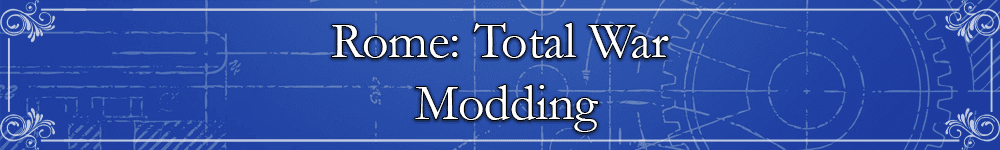
For modding tools currently see here. - (to be merged to this page)
| You are welcome to edit this page, please read these notes for guidance:- |
|---|
| When adding subject areas please use this layout. When adding items please keep to existing format with the type of article first;
If you remove a link because an item is superseded, shown not to work, etc. please copy the link to the discussion page and note your reason for removal. |
Contents
- 1 Total War: Rome Remastered Information
- 2 Common Information
The Wiki has categories covering RTW Modding the main sections are:
- RTW Modding - Overview level
- Rome Remastered Modding
- RTW Campaign Map Modding
- RTW Battle Map Modding
- RTW Skins, Models & Animations
- RTW Sounds & Media Modding
- RTW Text Editing & Scripting
Total War: Rome Remastered Information
Unless otherwise noted most of the information in the Common Information section below will also be of use in modding Rome Remastered.
Feral have released modding tools and documentation for Remastered on their Rome Remastered github.
Rome Remastered specific information can also be found on the following wiki pages (work in progress, please help!):
- Total War: Rome Remastered - Modding
- File Differences - Rome Remastered
- Porting a Mod to Rome Remastered
- Creating New Campaign Map in Rome Remastered
- Unit Models in Rome Remastered
- IWTE - Rome Remastered Functions
Rome Remastered specific forum tutorials include:
Common Information
Much of the information below was originally taken from this post at TWC. Tutorials listed first and in bold type are most likely to be commonly used. Many tutorials have unfortunately lost their explanatory images - those tutorials which no longer make any sense without images been removed (see list on discussion page) - the tutorials shown below in italics suffer from loss of images, but may still be useful in some circumstances.
General Set Up Information
- Tutorial - Beginner's Modding Manual (RTW) - by Aradan - Covers the full process of setting up a mod-folder and making map, unit and text changes.
- Tutorial - How To Fix UAC and VirtualStore Problems - by SigniferOne
- Answer - Hader's Pref.txt Quick Walkthrough - by Hader
- Answer - A Beginners guide to Preferences.txt - by Borsook
- Answer - A Modder's Best Friend: Command Line Switches - by Simetrical
- Answer - How to make an useful RTW shortcut - by Arbaces
- Answer - How to make a basic mod folder. - by Starvin Marvin - images missing
Unpacking and Finding the Files
Many file in the base RTW game are supplied in packed format, a modder will often need to unpack them. Sound and animation files remain in separate packs after this process and need additional tools to unpack them.
- Tutorial - Unpacking Files Step-By-Step - by Publius
- Tool - Return of XIDX - by Europa Barbarorum Team - updated unpacker
- Tool - IDX extractor - by Vercingetorix - the original unpacking tool
- Tool - PAK extractor - by Vercingetorix
Units
Getting Units in Game
- How to add a new unit in-game
- Adding new units for beginners
- Porting M2TW models to RTW
- UNITS - install.. (tutorial) - Guide to installing units from KLAssubanipal's unit packs, general principles applicable to adding any new units.
- Adding a unit to BI - my 300 spartan unit
- Adding units - simple list of files involved
- Creating a new skin using GIMP - actually more about getting the unit in game...
- Blueoran's guide for unit editing
Text File Editing for Units
- The Complete EDU Guide - see also wiki version; Complete EDU Guide (RTW)
- The complete descr_model_battle Guide
- How to dismount/mount a unit
- How To: Create Culture Specific Battering Rams
- Multiple Bodyguard Units
- Precursor - re: prec_weapon stats and AI behaviour
- Adding or removing chariot scythes
- Hardcoded Textures on Models,How to save time from Coding..
- How to change unit size
- How to edit unit names
- How to make province-specific units
- How to add officers to mounted units
- How to change strategic unit speeds universally
- How to edit unit names
2d Graphics/Textures - General Skills
- Alpha Map Explained - for Photoshop
- Basics of Gimp: A short guide to get you started - (images missing but some explanations)
- Photoshop Skinning Tutorials. - (images missing)
- How to add easy folds - for GIMP (images missing)
2d Graphics/Textures - RTW Specific
- Video tutorials on how to make skins with photoshop
- GIMP Skinning tutorial (how to skin without using money)
- Creating a new skin using GIMP - actually more about getting the unit in game...
- Krusoth's Skinning Tutorial - unfinished, contains info on unpacking and opening textures only
- How to make gloss files using Gimp - images missing)
- Quetz’s skinning tricks n tips - for micrografx picture publisher (images missing)
Unit Cards / Rendering
- Make your own unit cards - Rendering with 3dsmax + Photoshop (images missing but full explanation)
- Rendering in 3DS Max
- Make high-quality UI cards! - Rendering with 3dsmax
- How CA makes their Unit Cards - with location of CA's .max scene
- How to edit unit cards
- Making Unit Cards with Gimp - (images missing)
3d Modelling
- How to import in 3dsmax
- Unit editing in 3DS Max
- 3DSMax and tool tutorials
- Creating a detailed blade on 3dx max
- Weapons in 3dsmax
- A basic guide to the UVW modifier - (images missing)
- Quick and Easy Equipment Merging Tutorial - (images missing)
- 3d max bone weighting tutorial - (images missing)
- Helmet Creation In 3DS Max
- How to create realistic tunic folds for units via 3dsmax - (some images missing)
- RTW-specific modeling tutorial (for experienced modelers)
- Using the Skin Data Utility function in 3dsMax - (images missing)
- Deleting Alpha Channel parts in 3dsMax renders - (images missing)
- How to mix skins and models - (images missing)
- How to improve a RTW unit model via 3dsmax in few steps - (images missing)
- Bone weighting (complete unit) tutorial - (images missing)
- Complete unit modeling tutorial* - (images missing)
Animations
- Tutorial - The Complete Animations Guide
- Tutorial - On motion capture for the common man - especially for walking
- Tutorial - Adding bowstring animation
- Resource - Rome: Total War's Animation Modification - Wiki Page
Buildings
- A complete breakdown of export_descr_building.txt
- How to give different factions different building descriptions
Mapping
Campaign Map
- See Also Category:RTW Campaign Map Modding
- Making a new campaign map - Org thread by Myrddraal
- Campaign Map Not Loading - common problems and -show_err messages
- Game AI stuff by Nikolai1962
- Adding a new province and changing a cities name
- Descr_Strat tutorial
- How To...Add / Relocate / Delete Campaign Map Resources
- How to: add hidden resources and use them
- Change the ownership of provinces
- How to change the starting owner of a province
- toggle_terrain highly useful for mapping - use of the 'cheat' code to examine the map properties in game
- How I make my maps. ~ BDH - comprehensive instruction for using satellite data sources
- Easy tips for mapping - tips for designing mountain areas in Photoshop
- Creating new campaign map reference - instructions for developing a map from satellite data
- Fixing bugs on coastlines - this method involves reducing all beach area to 'flat' (images missing)
- How to mod desc_strat ( for beginners )
- How to edit a resource
- How-To: Satellite/Map to Great map_ground_types/Map - (images missing - but has links to satellite map resources)
Battle Map
Landscape
- Muizer's guide to battlemap modification - see also wiki version Guide to Battlemap Modification*
- Creating new vegetation for battlemaps
- Changing Battle Light Conditions - (images missing but description useful)
- Creating better grass - (images missing but description useful)
Battle Map Buildings
- Custom Settlement Plan Sets
- How to change walls between cultures
- Adding battlemap buildings to BI
- Krn3ll's RTW wall modding guide
- Krn3ll Guide to add brand new buildings to RTW 1.5
- How to edit city battle-map layouts
- Explanation: Building Collision Files - (images missing but description useful)
- Introduction to editing cities - (images missing but description useful)
Cultures & Factions
- How to create a new culture in Barbarian Invasion (and 1.3/1.5)
- Adding a new religion in BI
- How to change a factions name
- So you want to make all factions playable eh?
- How to make the Ostrogoths playable
- A complete guide to the Senate
- (Bi)How to unlock Celts and Berbers!
- How to Add a New Culture
- How to change the starting diplomatic stance of factions
- How to change faction names
- How to give city rebels different names
- The Complete Guide to Rome Total War Diplomacy by Wambat
Characters
- How to be able to choose the Heir when the Leader dies[/URL
- Custom Trait/Ancillary Attributes + Hidden Attribute
- Editing Character Names
- Guide: The complete traits/ancillaries guide
- How to change agents cost and recruitment time
- How to make Character VnVs (traits)
- How to create a new family member or general
- Editing Character Names Tutorial
- How to assign starting generals different bodyguards
- How to change strategic movement speeds for ships and agent types
- How to edit leaders names for a faction
Sounds
- Wiki Section - RTW Sounds & Media Modding includes section on all Sound Files
- Tutorial - Modding Music - Want your own Music?
- Tutorial - Voicemod setup tutorial/guide
2d Graphics & Menu
- Creating a faction symbol with GIMP
- Faction icons/banners/strat map how to
- How to edit faction banners and symbols
- Modding Rome.LNT
- How to put Videos in the event messages (RTW:BI)
Tutorials on Text Editing
- How to get the most out of Zeus
- Text Manipulation - Tips, Tricks and Tools
- Influence/Law vs. Local Popularity
- 9 World Wonders Tutorial
- Guide: The Complete Guide to Plugins
- Making Your Greek Hoplite Fighting Syles Look Better
- Modifying Formation AI version 2
- How to remove siege towers from a game
- How To: Modify Siege Tower Aspects
- Guide: How to easily add curly brackets - {}
- Building editing, adding buildings, guide
Scripting
- A beginners guide to scripting
- An intermediate guide to scripting
- How-to: Spawn an army (spawn_army command: a closer look)
- How to:Script spawn armies(make your own spartacus and hannibal!)
- How-to: Use the ui_indicator command
- How-to: Use the play_sound_event command
- How-to: Add a background script to your mod
- Beginner's Scripting Guide
- How-to: Setup your mod to have more than 2 turns per year
- How-to: Let the player make a yes/no choice in a script
- How-to: Block user controls while advice is displayed
Miscellaneous Tutorials
- Complete Guide to Settlement Creation (WIP)
- Making Faction Symbols in GIMP
- Porting Alexander Historical Battle to RTW
- Making Historical Battles
- How To: Port a RTW mod to ATW - guidelines(WIP)
- How to put Custom Battles on using a Mod Switch
- Mounting a Cavalry Unit for Info Cards in 3ds Max
- Adding Quotes and Loading Screens
- Guide: Complete guide to BPI - model info files
- Making Unit cards with 3ds Max
- Davide's Tutorial: how to edit/change building models skins
- Quick tutorial for cool maps (Photoshop)
- Making your own Custom Battles
- Quick Guide to taking Great Screenshots
- Howto: Night Battles for RTW
- Movie_cam instructions
- How to change AI construction tendencies(AI personalities) (by CA)
Other Compilations of Tutorials
- The Guild: Scriptorium
- The Guild: RTW Modding Tutorials Database A categorised list of 440+ tutorials for RTW
| Total War Modding | |
|---|---|
|
Indexes to Tools, Tutorials & Resources by Game: | |
|
Main Categories for Other Modding Pages on the Wiki: | |
|
Modding Workshops on TWC: | |
| Other Wiki Sections: Total War Center | Total War Series | Total War Mods | TWC Wiki | |